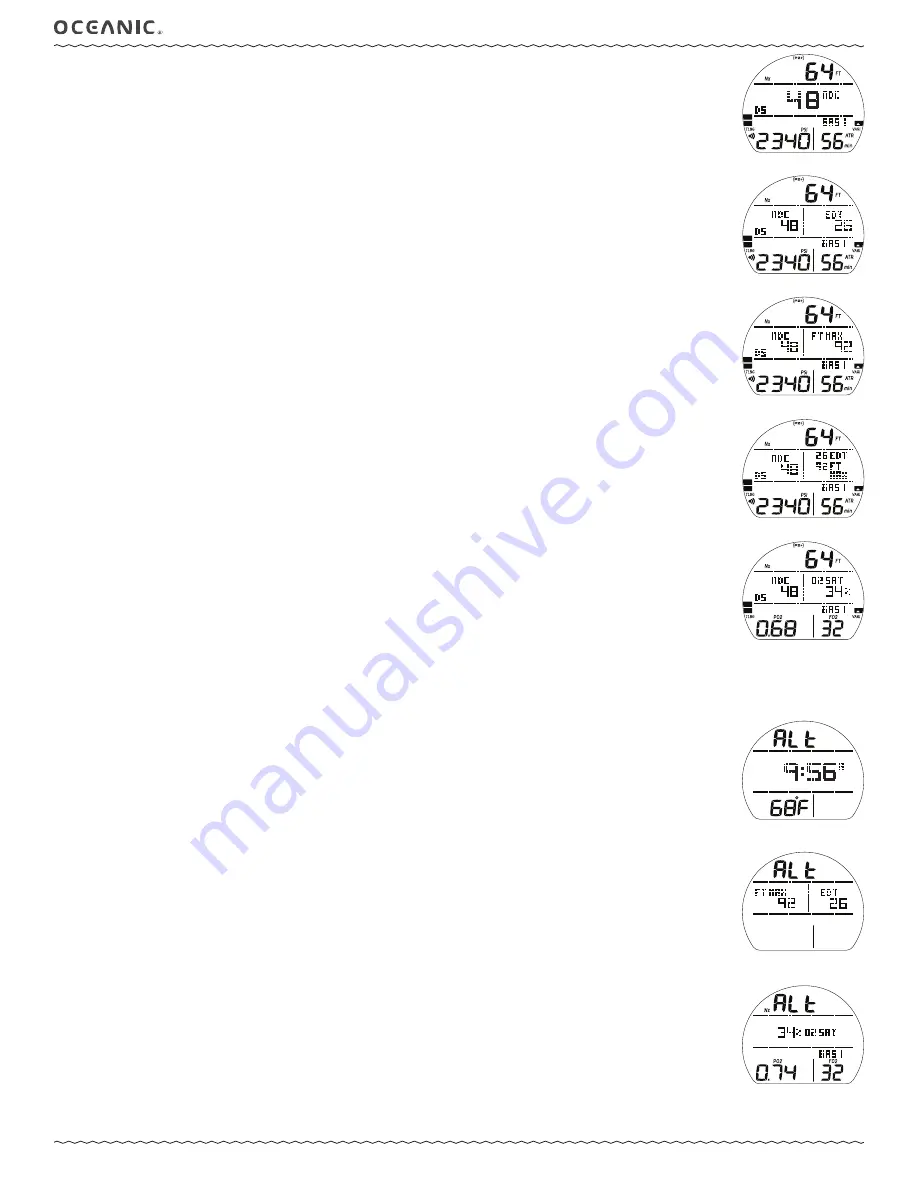
25
VT 4.0 OPERATING MANUAL
© 2002 Design, 2011
Doc. No. 12-5213-r02 (9/6/11)
(Default, NDC)
NO DECO MAIN
, information includes** (Fig. 44) -
**Which information is displayed is determined by the SET D menu selection saved during setup on the surface prior to the dive.
> Current Depth with FT (or M) icon.
> DTR (up to 199 min) with graphic NDC (or OTR), dashes ( - - ) if on the surface.
> EDT (up to 599 min) with graphic, if set for display.
> Max Depth with graphic FT (or M) MAX, if set for display.
> Pressure with PSI (or BAR) and Link icons, if Rcvr and TMT are active, flashing when Link is lost.
> Graphic GAS1 (or 2, 3, 4), one in use.
> ATR (up to 199 min) with icons, blank if no TMT, or O2 Data is selected for display, dashes ( - - ) if on the surface..
> O2 Data, if set for display - including %O2 accumulated with graphic O2 SAT, PO2 value with icon, and FO2 set for Gas
indicated (one in use).
> Nx icon - if FO2 is set for nitrox, blank if Air.
> (PZ+) icon - if it is selected as the Algorithm, blank if DSAT.
> CF icon - if Conservative Factor is set On.
> DS graphic - if Deep Stop is set On and has triggered.
> TLBG, VARI - if they apply.
• A (< 2 sec) to access ALTs.
• A (2 sec) to access Deep Stop Preview*, if triggered.
• M (2 sec) to access Gas/TMT Switching*.
• S (< 2 sec) to activate Smartglo
®
Backlight or acknowledge alarms.
• S (2 sec) to access Compass*.
*These items can only be accessed while viewing the Main.
No Deco Alt 1,
information includes (Fig. 45) -
> Graphic ALt 1.
> Time of Day (hr:min) with graphic A (or P) if 12 Hour.
> Temperature with ° icon and graphic F (or C).
• A (< 2 sec) to access ALT 2.
• Revert to Main in 5 sec, if A is not pressed.
No Deco Alt 2,
information includes (Fig. 46) -
> Graphic ALt 2.
> Max Depth with graphic FT (or M) MAX, blank if on Main*.
> EDT (min) with graphic, blank if on Main*.
> Pressure with PSI (or BAR) and Link icons, blank if on Main.
> Graphic GAS1 (or 2, 3, 4), blank if on Main.
> ATR (min) with icons, blank if on Main, dashes ( - - ) if on the surface.
• A (< 2 sec) to access ALT 3 if Nx, or revert to Main if Air.
• Revert to Main in 5 sec, if A is not pressed.
*If Max Depth & EDT are both on the Main, ALT 3 (Fig. 47) becomes ALT 2.
No Deco Alt 3,
information includes (Fig. 47) -
> Graphic ALt 3 with Nx icon.
> %O2 accumulated with graphic O2 SAT.
> PO2 value (x.xx ATA) with icon, dashes ( - - ) if on the surface.
> Graphic GAS 1 (or 2, 3, 4), one in use.
> FO2 with icon, value set for Gas in use.
• 5 sec or A (< 2 sec), revert to Main.
(NDC with EDT)
(NDC with Max Depth)
(NDC with EDT & Max Depth)
(NDC with O2 Data)
Fig. 44 - NO DECO MAIN
(option selected is displayed)
Fig. 45 - NO DECO ALT 1
(Default)
Fig. 46 - NO DECO ALT 2
(Default)
Fig. 47 - NO DECO ALT 3
(Default)
Summary of Contents for VT 4.0
Page 4: ...4 VT 4 0 OPERATING MANUAL 2002 Design 2011 Doc No 12 5213 r02 9 6 11 FEATURES FUNCTIONS...
Page 10: ...10 VT 4 0 OPERATING MANUAL 2002 Design 2011 Doc No 12 5213 r02 9 6 11 NORM SURFACE MODES...
Page 19: ...19 VT 4 0 OPERATING MANUAL 2002 Design 2011 Doc No 12 5213 r02 9 6 11 DIVE MODE FEATURES...
Page 24: ...24 VT 4 0 OPERATING MANUAL 2002 Design 2011 Doc No 12 5213 r02 9 6 11 NORM DIVE MODES...
Page 31: ...31 VT 4 0 OPERATING MANUAL 2002 Design 2011 Doc No 12 5213 r02 9 6 11 GAS TMT SWITCHING...
Page 34: ...34 VT 4 0 OPERATING MANUAL 2002 Design 2011 Doc No 12 5213 r02 9 6 11 GAUG OP MODE...
Page 39: ...39 VT 4 0 OPERATING MANUAL 2002 Design 2011 Doc No 12 5213 r02 9 6 11 FREE DIVE OP MODE...
Page 44: ...44 VT 4 0 OPERATING MANUAL 2002 Design 2011 Doc No 12 5213 r02 9 6 11 COMPASS MODE...
Page 55: ...55 VT 4 0 OPERATING MANUAL 2002 Design 2011 Doc No 12 5213 r02 9 6 11 TECHNICAL DATA...
















































