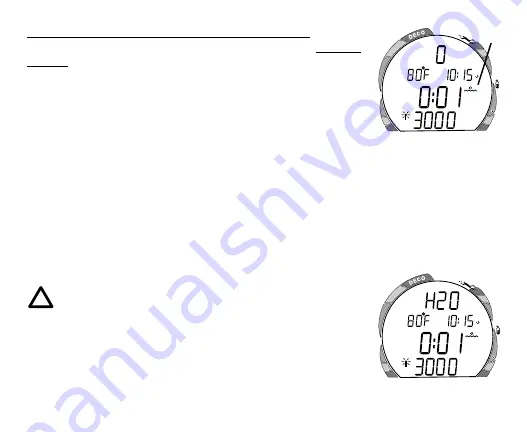
25
Backup Activation (
only if Water Activation is set ON)
As a backup, the VT Pro will also automatically activate by water
contact. This is accomplished by bridging the gap between
contacts located on the Button stems and download Data Port.
The graphic H2O will be displayed as an indication that the
Module is wet.
If no dive is made within 2 hours after activation, the Display
Module will automatically deactivate. If the wet contacts are still
wet, it will reactivate and display the H2O graphic.
SURFACE MODE
Surface Mode, identified by the Surface Time icon (Fig. 19a),
follows Diagnostic Mode after Activation. Information includes
Dive Number '0' (no dive made yet), Temperature (and icon),
Time of Day (with icon), Surface Time (with colon flashing), and
Tank Pressure with graphic.
NOTE: If the unit is wet (contacts are bridged), the
graphic 'H2O' will appear in place of the dive number
(Fig. 20). After the unit is rinsed and dried, '0' will
replace 'H2O'.
To activate the Backlight:
• press the Side (Select) button.
Fig. 19 - Surface Mode
(unit dry)
Fig. 20 - Surface Mode
(unit wet)
ATR
PSI
O
2
ATR
PSI
O
2
a
















































