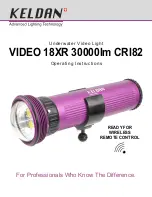EXPLORE
E3
.
2021 INSTALL & OPERATION MANUAL
19
5.6 LIGHT CARTRIDGE REMOVAL
– EXTENDED MOUNTING TUBE
Before proceeding with this operation, you MUST seek permission from either the manufacturer or your
OceanLED representative.
DO NOT remove the light cartridge from the mounting tube during installation. The light cartridge MUST stay
fitted inside the mounting tube throughout the installation process to avoid the introduction of potential
contaminants that may damage the product.
Additional items required not supplied by OceanLED:
•
T-Handle Allen key (2mm) 80mm length.
1. If the vessel is in water check that the front glass is present and intact. Never remove a cartridge with the
vessel in water if damage to the glass lens is suspected.
2. Turn power off and unplug all the connector on the back of the light.
3. Remove the locking ring and the compression tube from the mounting tube.
4. Undo and remove one of the six screws from the back of the light cartridge to ease removal.
5. Loosen the other 5 screws by the same height (approx. 15-20 full rotations of the Allen key) without removing
them.
6. Insert the explore extended removal tool into the mounting tube ensuring the cut-outs in the tool align with the
screws. Twist the tool to align.
7. Twist the tool to engage the screw heads. Once the screw heads are engaged twist and pull the tool outwards
to extract the light.
Not engaged
Engaged