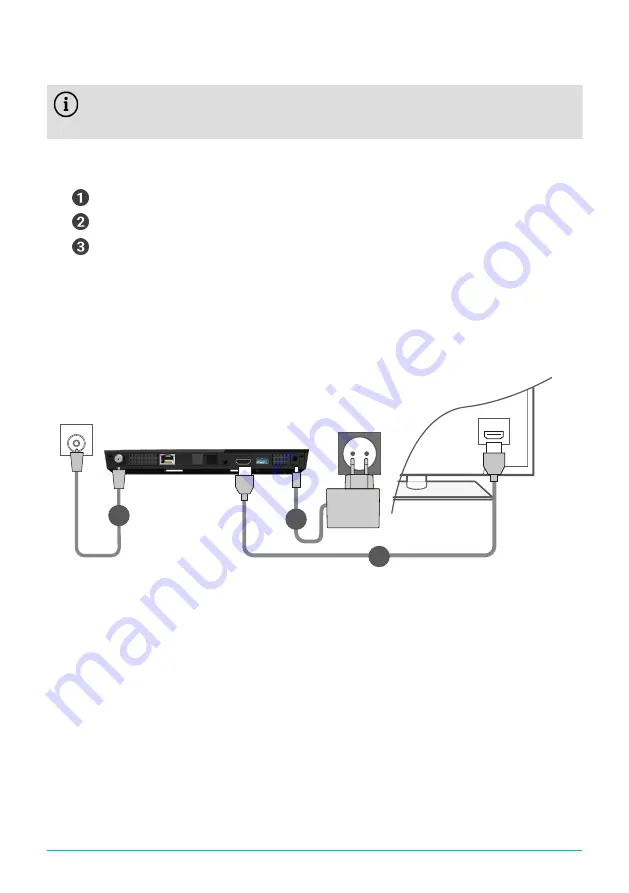
5.2 Cable connections
When starting up for the first time or after changing transmitter
frequencies, the start-up process can take between 5 and 45 minutes.
1. Connect the set-top box as shown in Figure 3 on page 8. Observe the
correct connection sequence:
HDMI
®
cable
Coax cable
Power supply
2. As soon as the set-top box is supplied with power, the initialisation of the
set-top box starts. Switch on your TV set and wait until the set-top box has
finished setting up.
3. Now follow the instructions on your TV screen.
1
2
3
HDMI
HDMI
Set-top box
TV set
CABLE
CABLE
POWER
Figure 3:
Cable connections
5.3 Pairing the remote control
When the set-top box is used for the first time, the remote control is automatically
detected.
1. Wait until a remote control symbol is displayed on the TV set.
2. Press the button
OK
to start the automatic detection.
3. The remote control is now paired with the set-top box. Pairing can take a few
minutes.
8 | P580 Hybrid CM





































