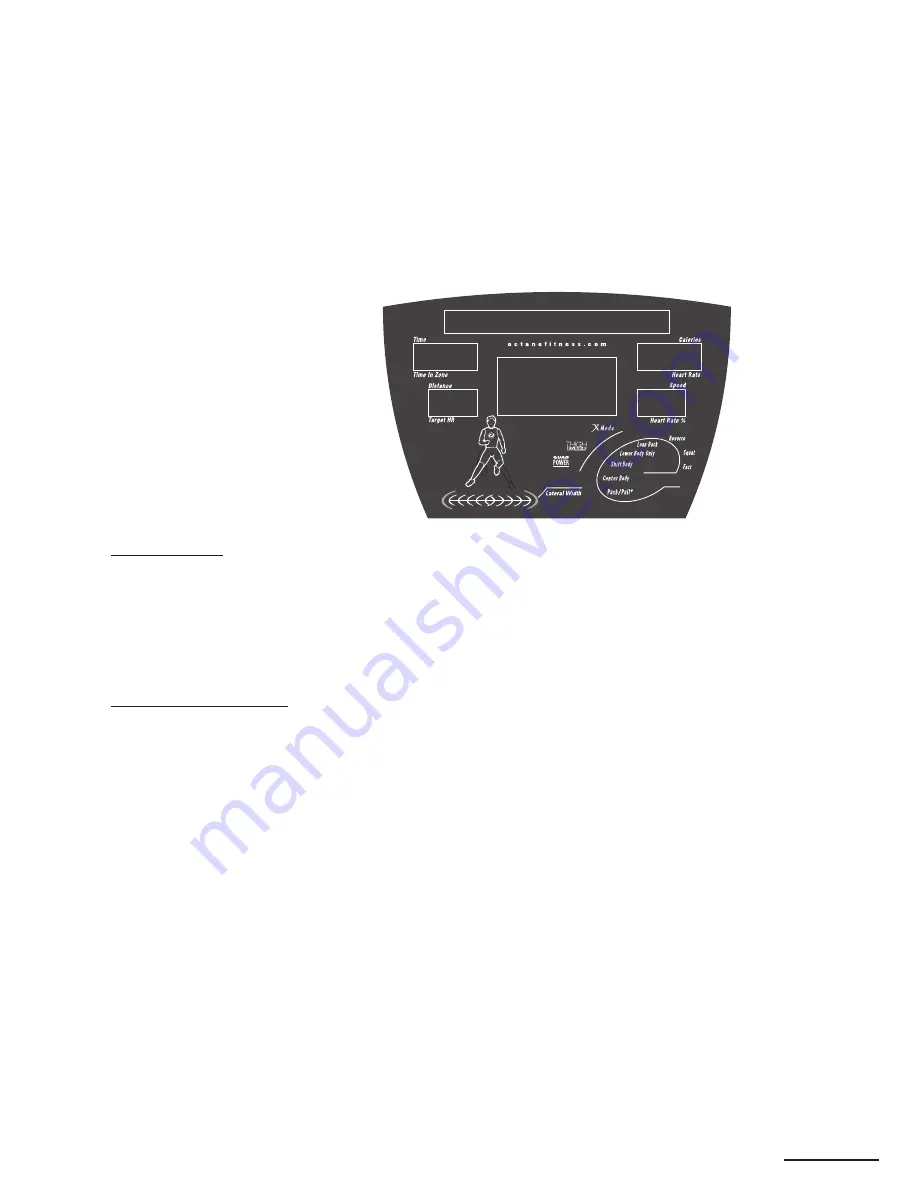
3
ELECTRONICS
LX8000 Console and Keypad
The LX8000 features a simple, easy to understand keypad and a console featuring an informative Message Center,
a workout profile matrix, and four multi-function LED display windows that provide all the information you need to
get started and stay motivated during your workout. Check out the program descriptions found later in this manual
to choose the workout that is just right for you.
Message Center
The LX8000 Message Center features a scrolling LED display which prompts you
to enter important information, guides and motivates you through your workout,
and rewards you with clear, relevant workout data such as level, average speed,
average heart rate, maximum heart rate, calorie/hour, watts, and METs. Watch
the message center as you set up and progress through your workout—it will
guide you, motivate you, and reward you with summary information at the end of
your session.
Programming the console
Getting started is easy—just hop on and start pedaling. The Message Center
prompts you to select a program. Step through the sections of the keypad—
Choose Workout, Adjust Settings, and Boost Workout—and follow the prompts
on the console display as it guides you through programming your workout. After
each prompt, simply enter the requested data and press Enter, and you are on
your way. If no values are entered at the prompts, the machine defaults to the
standard values for the program you have selected.
CSAFE Interface
The LX8000 is compatible with CSAFE (Communications Specifications for Fitness
Equipment) protocol. If you have connected the LX8000 to your CSAFE network,
the user is prompted to enter a 5-digit User ID. The CSAFE user has 30 seconds to
enter the User ID digits using the numeric keypad. Once the ID has been entered,
the display proceeds with prompting the user for program set-up. If no User ID or
program is entered, the machine defaults to the Random program at resistance
level 1, a lateral width of 5, and a user weight of 150 pounds (68 kg).
Summary of Contents for LX8000
Page 1: ......






































