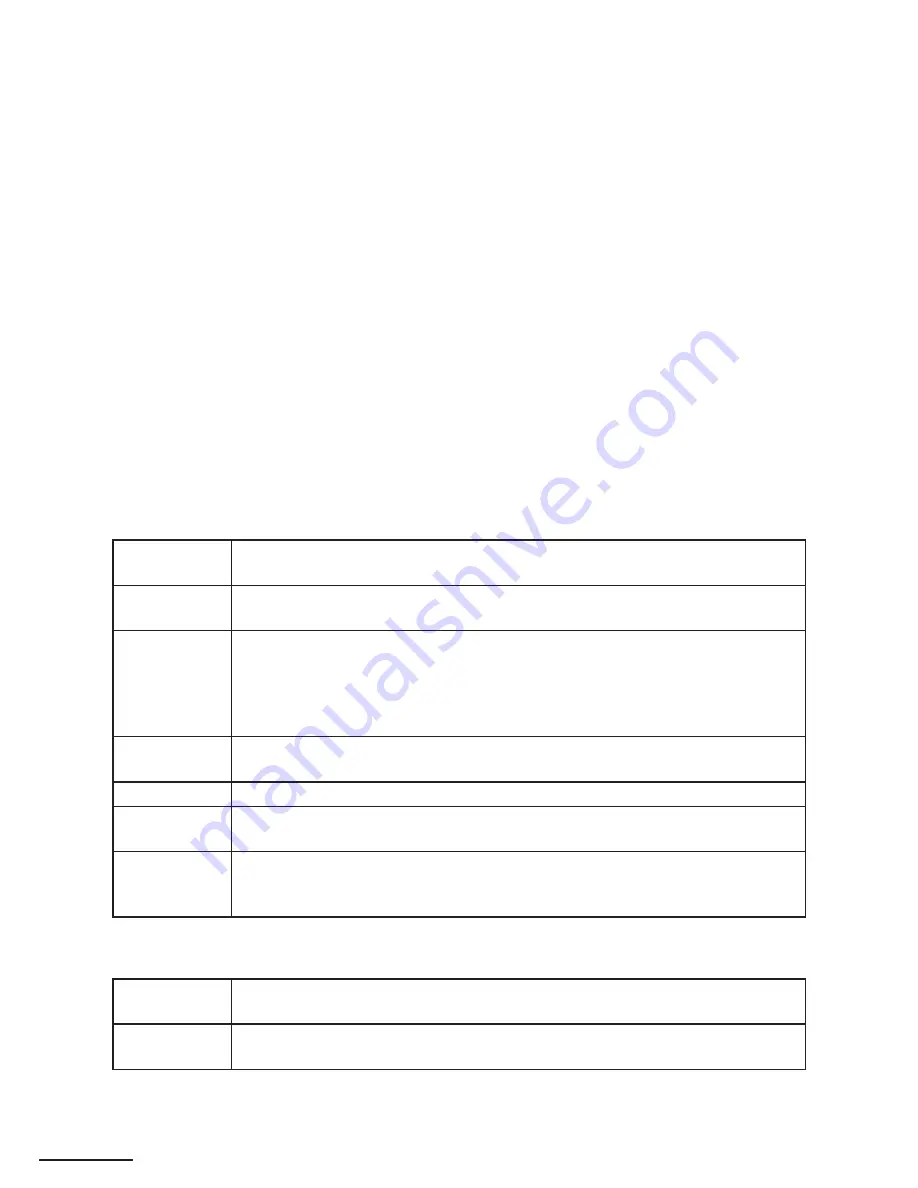
1
GETTING STARTED
Get ready to Fuel Your Workout with the PRO4700 elliptical cross trainer by Octane Fitness! You will soon be
challenging yourself with a variety of pre-programmed workouts, managed by sophisticated electronics that keep
you interested and motivated. Getting started is easy—just step on and start pedaling. Follow the Message
Center prompts to program your workout, and you are on your way!
USER SET-UP FUNCTIONS
Many of the standard features and controls of the PRO4700 can be customized to fit your personal preferences or
workout environment. In just a few simple steps, you can set up your machine to skip the Warm-Up, countdown
your workout time (instead of counting up), limit the maximum workout time, and display units in English or metric.
You can also mute the console beeps and adjust the brightness of the display. All of these adjustments are easily
completed and are saved as the new standard for the machine—you don’t need to reset them for each use.
To access the User Set-up functions, press and hold both the Up Arrow (
) and Down Arrow (
) keys for three
seconds, or until you hear a beep. The following customizable functions are displayed in sequence in the Message
Center; use the Enter key to toggle through the available options (shown in the matrix display) for each function,
and press the Up Arrow (
) or Down Arrow (
) key to select a setting and move to the next function. To exit
without changing any values, press Pause Clear twice.
Warm-Up
This feature may be turned “ON” (to include a 3-minute warm-up in each workout) or “OFF”.
The factory default setting is “ON”.
Clock Direction
The PRO4700 cross-trainer can track workout time by counting “UP” or “DOWN”. The factory
default setting is “UP”.
Max Workout
Time
You may set the maximum workout time for users of the PRO4700 to the value that is best
for your environment. Use the Enter key to scroll through the possible values (in 5-minute
increments), or use the numeric keypad to enter any any 1-minute increment between 1:00
and 99:00. Press the Up Arrow (
) or Down Arrow (
) key to select the value you desire.
The factory default setting is 99 minutes.
Unit Type
You may choose to have the weight and distance units displayed in “ENGLISH” (pounds and
miles) or “METRIC” (kilograms and kilometers). The factory default setting is “ENGLISH”.
Beep
You may turn the console sounds “ON” or “OFF”. The factory default setting is “ON”.
Brightness
You can adjust the intensity or brightness of the console LEDs, choosing any value between
1 and 8. A higher number represents more light. The factory default setting is 8.
Exit
When EXIT is displayed in the Message Center, press Enter to leave User Set-up. All of your
selections will be saved and become the new standard settings for your machine. They may
be changed at any time by repeating these set-up procedures.
Two additional button sequences may be useful in your workout environment:
Machine Hours
Press and hold Up Arrow (
), Program, and Level for three seconds to see the total machine
usage, in hours, since the last reset. Press Pause Clear to exit.
New Leaf
Assessment
If you are working with New Leaf Fitness professional, press and hold Program and Time for
three seconds to access the New Leaf Assessment program. Press Pause Clear to exit.


































