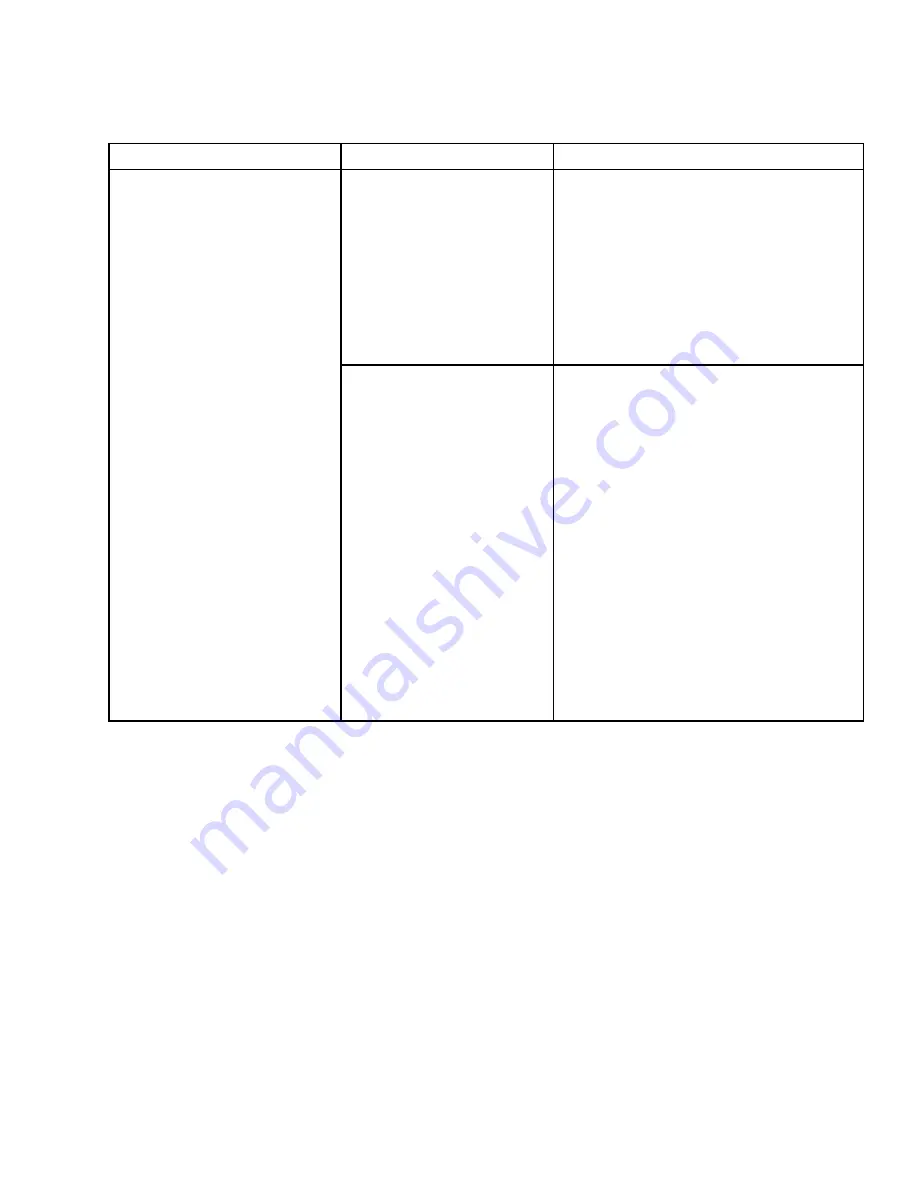
10
Octane Fitness Confidential
1-800-68-634
SECTION II:
Troubleshooting Tips
2.1 Power/Electrical Issues
Issue
Possible Cause
What to Do
No power to the console.
Loose or improper plug-in at
wall or unit.
Check that the power supply is properly and
securely plugged in to a working AC power
outlet (wall plug-in).
If there is still no power to the console,
check that the power supply cord is properly
and securely inserted into the power input
jack located below the right rail (Figure
2.1).
Loose or improper electrical
connections within unit.
Unplug the machine, then remove the four
(4) screws securing the console to the
console mast (Figure 2.2).
Unplug and re-plug the cable into the
console board, listening for the click to
ensure a good connection (Figure 2.3).
Check and secure the cable assembly
connection on the top of the frame (Figure
2.4).
Plug in the machine to verify power to the
console.
Position and secure the console on the
console mast with the four (4) screws.
If power is not restored to the console after all the connections have been checked and secured, you may need to
replace the console itself. Refer to Section III for more information.










































