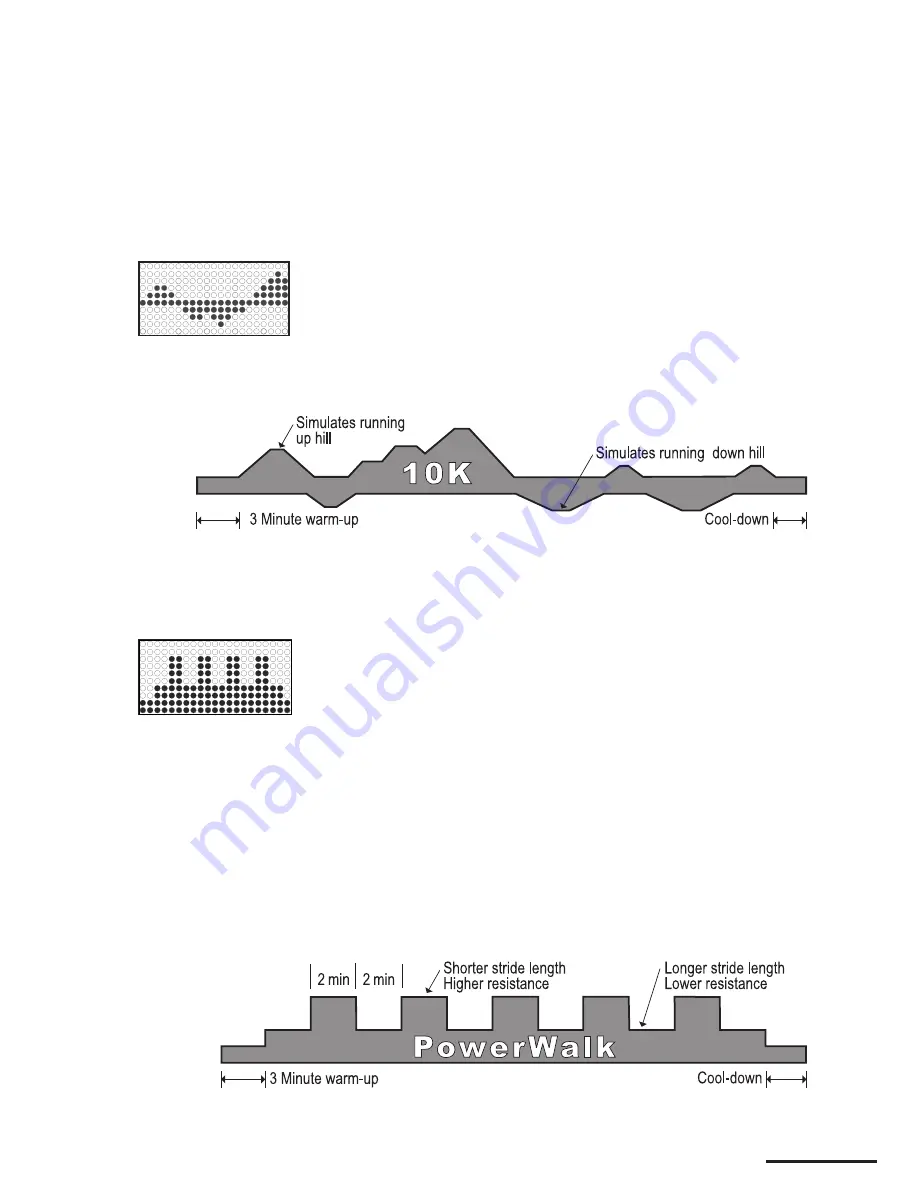
Variable stride programs
.
Starter.-.PowerWalk.-.Stride.Interval.-.Dual.Direction.-.ArmBlaster
Tip:
Use the Stride (+/–) button on the left moving handlebar to quickly and easily adjust your variable stride
workout to meet your needs without taking your hands off the grips!
powerWalk
The PowerWalk program combines high resistance/short stride and lower
resistance/long stride intervals in order to closely simulate the feel of hiking
uphill and downhill. Each interval is two minutes long. The low resistance/long
stride interval is great for lower-body full range of motion. The high resistance
short stride session decreases leg activity while putting intense strength-
building requirements on the upper body. Begin the program by entering the long
and short stride lengths and the high resistance level. The default level is 5, but
you can increase or decrease it by pressing the Level(+/–) buttons. The initial low
resistance/long stride interval level equals the high resistance/short stride minus
4 levels (low resistance/long stride interval = high resistance/short stride level
– 4 levels). During the workout, the level and stride length can be independently
changed for the interval by pressing the Level (+/–) buttons. However, the lower
level cannot be set above the higher level, and the higher level cannot be set
below the lower level.
0K
10K simulates jogging or running outdoors. It is a great training device to get
ready for a competition. After you complete the warm-up, the changes in terrain
replicate the challenges you encounter running outside. You can feel going uphill
and downhill with gradual resistance changes. The distance readout will count
down from 6.2 miles (10 kilometers). To end your workout, press Pause/Clear or
just stop pedaling. If you desire, you can continue your workout after you have
completed the 6.2 miles (10 kilometers) distance.
















































