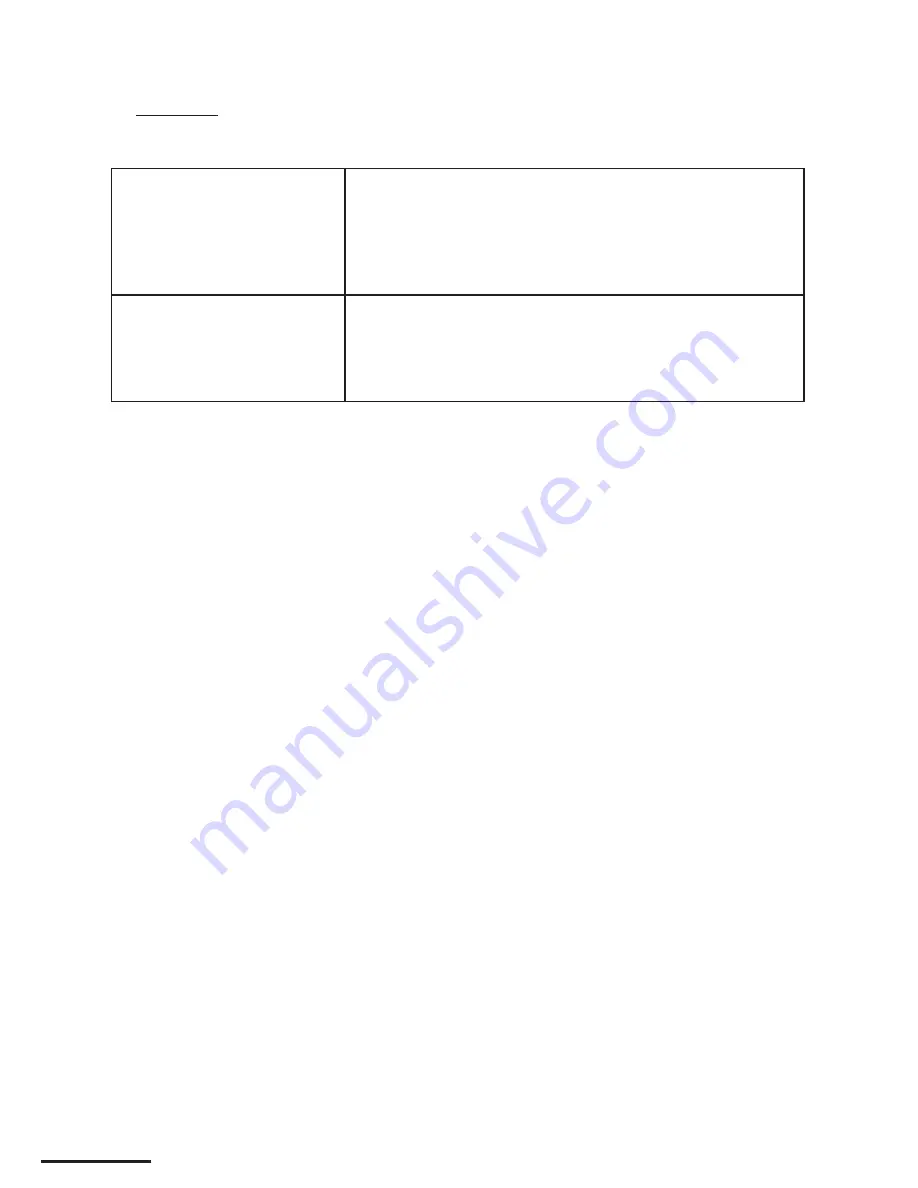
2
GluteKicker
To customize the GluteKicker feature, press and hold the GluteKicker button for three seconds, or until you
hear a beep. You can then customize two characteristics of GluteKicker:
GluteKiCKer On tiMe
The length of each X-Mode interval. The factory default setting is
1:00. Use the Time +/– button to increase or decrease this interval
(displayed in the TIME window), choosing any value between 1:00
and 10 minutes, in increments of 0:15. Press Enter to save the new
X-Mode interval length. To exit without changing the value, press
Pause/Clear.
GluteKiCKer OFF tiMe
The length of time between GluteKicker intervals. The factory default
setting is 1:00. Use the Time +/– button to increase or decrease this
interval, choosing any value between 1:00 and 10 minutes, in incre-
ments of 0:15. Press Enter to save the new time between GluteKicker
intervals. To exit without changing the value, press Pause/Clear.















































