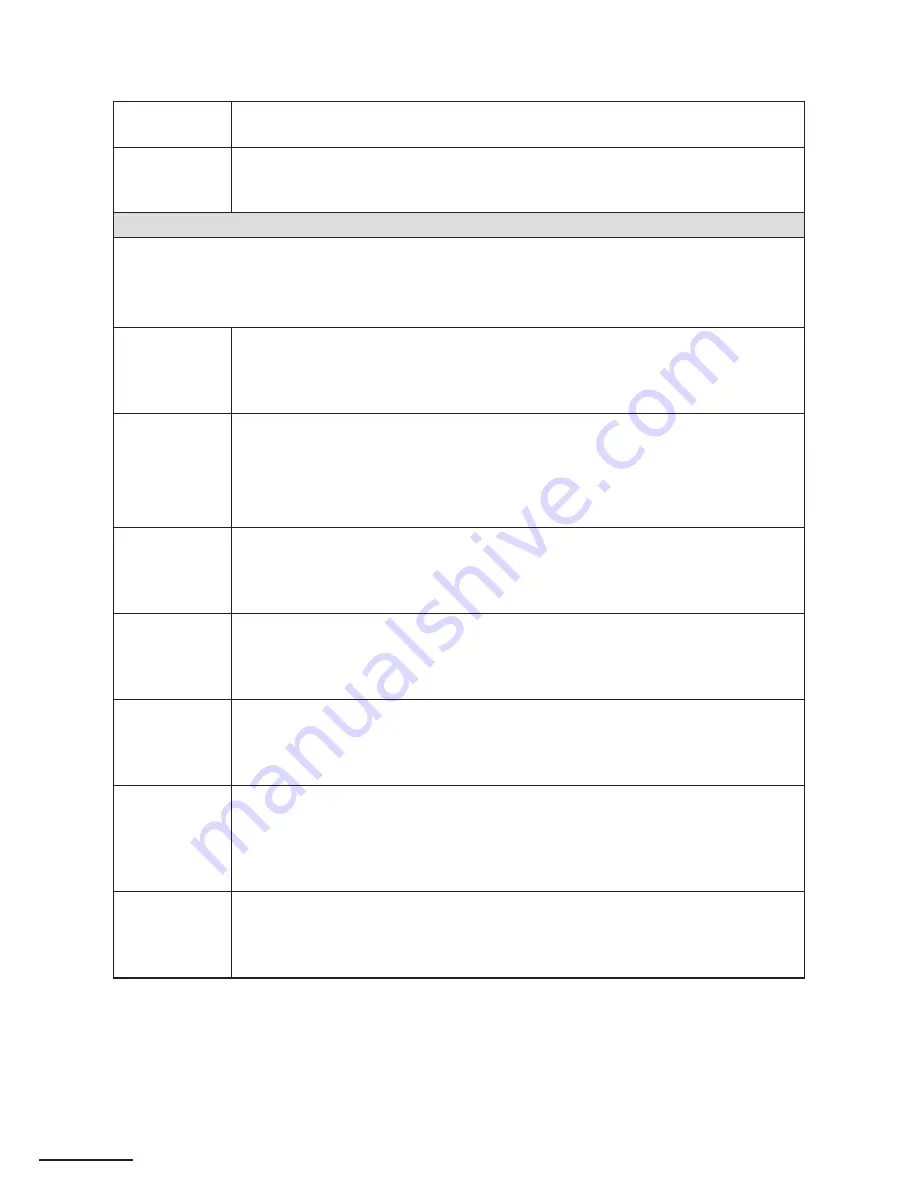
2
Brightness
You can adjust the intensity or brightness of the console LEDs, choosing any value between
1 and 8. A higher number represents more light. The factory default setting is 8.
Exit
When EXIT is displayed, press Enter to leave User Set-up. All of your selections will be saved
and become the new standard settings for your machine. They may be changed at any time
by repeating these set-up procedures.
Workout Boosters: X-Mode, GluteKicker, ArmBlaster, and SmartStride
To customize the Workout Booster features, press and hold the X-Mode, GluteKicker, ArmBlaster or
SmartStride button for three seconds, or until you hear a beep. You can then customize the key characteristics
of each booster. For each booster, once you have saved your selections, they are set as the new standard for
your machine—you don’t need to reset them for each use.
X-Mode On
Time
(Q47ci)
The length of each X-Mode interval. The original setting is 1:00. Use the Time (+) or (–) but-
ton to increase or decrease this interval (displayed in the TIME window), choosing any value
between 0:15 and 10 minutes, in increments of 0:15. Press Enter to save the new X-Mode
interval length. To exit without changing the value, press Pause Clear
X-Mode Off
Time
(Q47ci)
The length of time between X-Mode intervals. The original setting is 1:00. Use the Time (+)
or (–) button to increase or decrease this interval, choosing any value between 0:15 and 10
minutes, in increments of 0:15. Press Enter to save the new time between X-Mode intervals.
To exit without changing the value, press Pause Clear.
GluteKicker On
Time
(Q47ci)
The length of each GluteKicker interval. The original setting is 1:00. Use the Time (+) or (–)
button to increase or decrease this interval (displayed in the TIME window), choosing any
value between 0:15 and 10 minutes, in increments of 0:15. Press Enter to save the new
GluteKicker interval length. To exit without changing the value, press Pause Clear
GluteKicker Off
Time
(Q47ci)
The length of time between GluteKicker intervals. The original setting is 1:00. Use the Time
(+) or (–) button to increase or decrease this interval, choosing any value between 0:15 and
10 minutes, in increments of 0:15. Press Enter to save the new time between GluteKicker
intervals. To exit without changing the value, press Pause Clear.
ArmBlaster Off
Time
(Q47ci)
The time between ArmBlaster sets. The original setting is 1:00. Use the Time (+) or (–) but-
ton to increase or decrease this interval (displayed in the TIME window), choosing any value
between 0:15 and 10 minutes, in increments of 0:15. Press Enter to save the new time. To
exit without changing the value, press Pause Clear.
ArmBlaster
Reps
(Q47ci)
The number of repetitions in each ArmBlaster set. A press with both the right and left
hand equals one rep. The original setting is 10. Use the Time (+) or (–) button to increase
or decrease this number (displayed in the CALORIES window), choosing any value between
5 and 20. Press Enter to save the new number of reps. To exit without changing the value,
press Pause Clear.
ArmBlaster
Level Change
(Q47ci)
The number of resistance levels to be added to your cardio level for the ArmBlaster “blasts”.
The original setting is 10. Use the Level (+) or (–) button to increase or decrease value
(displayed in the CALORIES window), choosing any value between 1 and 19. Press Enter to
save the new level change value. To exit without changing the value, press Pause Clear.
Summary of Contents for q47c
Page 1: ......
Page 31: ...24 NOTES ...










































