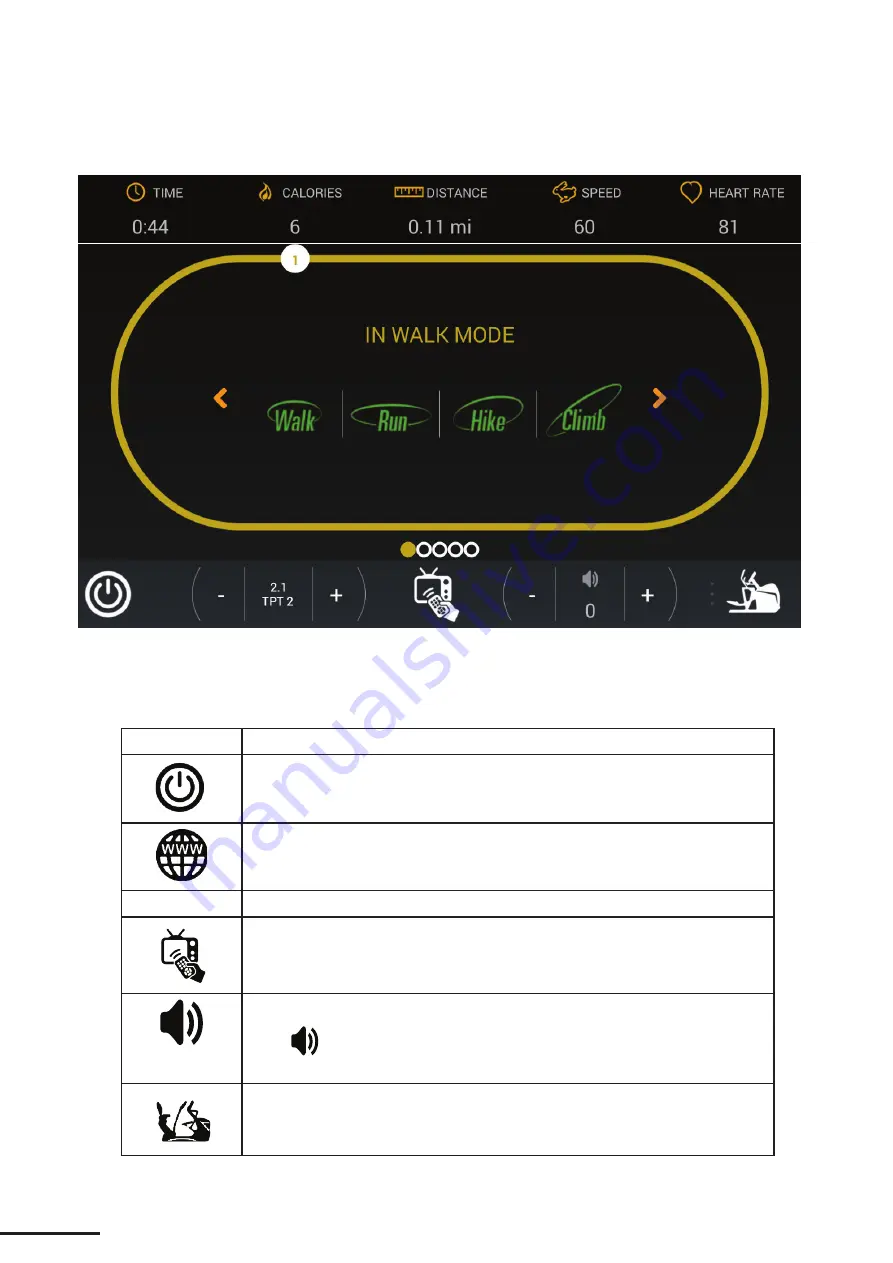
9
Entertainment Mode
(May not be available in all installations.)
Note: Screen image may vary from illustration, depending upon product, available features and software version.
These options may be available if your installation includes a
personal viewing system
with internet and/or
network access:
Icon
Description
Power; touch to turn the PVS on or off.
Touch to access the internet for web browsing, streaming content, and other
options.
(TV Channel)
Use - or + to change TV channels.
Touch to access the listing of TV channels available for viewing.
Use - or + to increase or decrease volume.
Touch
to mute the audio, set Closed Captioning (on or off), or toggle the
audio source between the TV and the console.
Touch to return to Workout Mode.
(Icon varies by product; XT-One product icon illustrated.)
Summary of Contents for ZERO RUNNER ZR7000
Page 1: ...CONSOLE GUIDE SETUP INSTRUCTIONS SMART CONSOLE ...
Page 2: ...ii ...











































