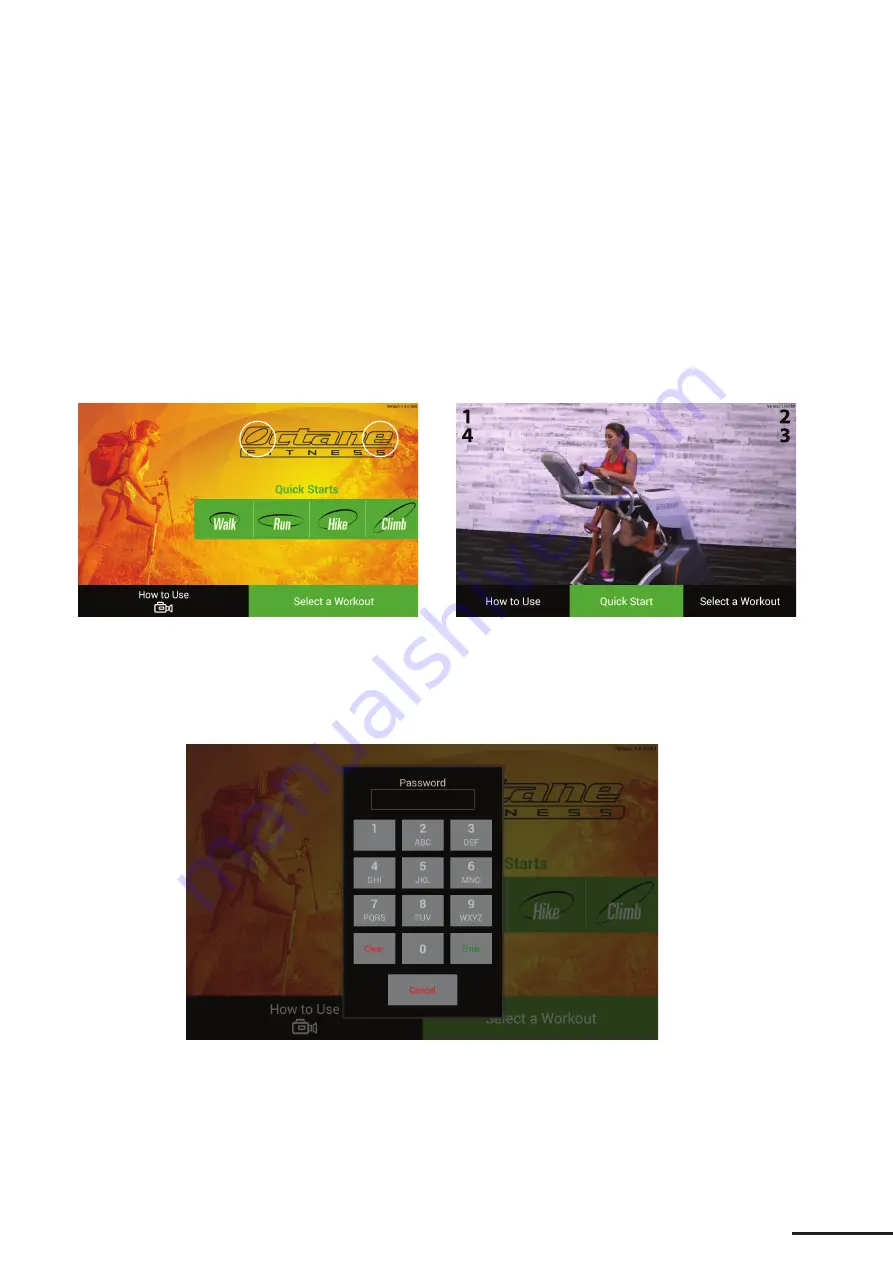
10
SMART CONSOLE SET-UP AND ADMINISTRATION
When you first power on the smart console, you will see a series of screens indicating that the various components
of the software are initializing. One screen will ask you to identify your machine type, then will continue initializing
the console. Should you see an error displayed on any of the launcher screens, please contact Octane Fitness
Customer Service at 888.OCTANE4 or 763.757.2662, extension 1. Live support is available Monday through Friday,
7:30 a.m. to 6 p.m. (United States Central Time).
Once initialized, the Octane Fitness Smart Console offers several administrative functions that enable you to
set your unit up to meet your specific needs and to keep your software up-to-date. Each administrative function
is accessed by touching a special sequence on the Home screen, then entering a password specific to the
administrative function you wish to perform, as described in the following sections.
On the Zero Runner and on products where the CROSS CiRCUIT video is the Home screen, touch the upper corners
of the screen in sequence —upper left, upper right, upper right, upper left—to activate the pop-up password
keypad, then enter the password for the function you need. On all other products, touch “O-E-E-O” on the Octane
Fitness logo, in that order, to activate the pop-up keypad.
Note: Screen image may vary from illustration, depending upon product, available features and software version.
Summary of Contents for ZERO RUNNER ZR7000
Page 1: ...CONSOLE GUIDE SETUP INSTRUCTIONS SMART CONSOLE ...
Page 2: ...ii ...














































