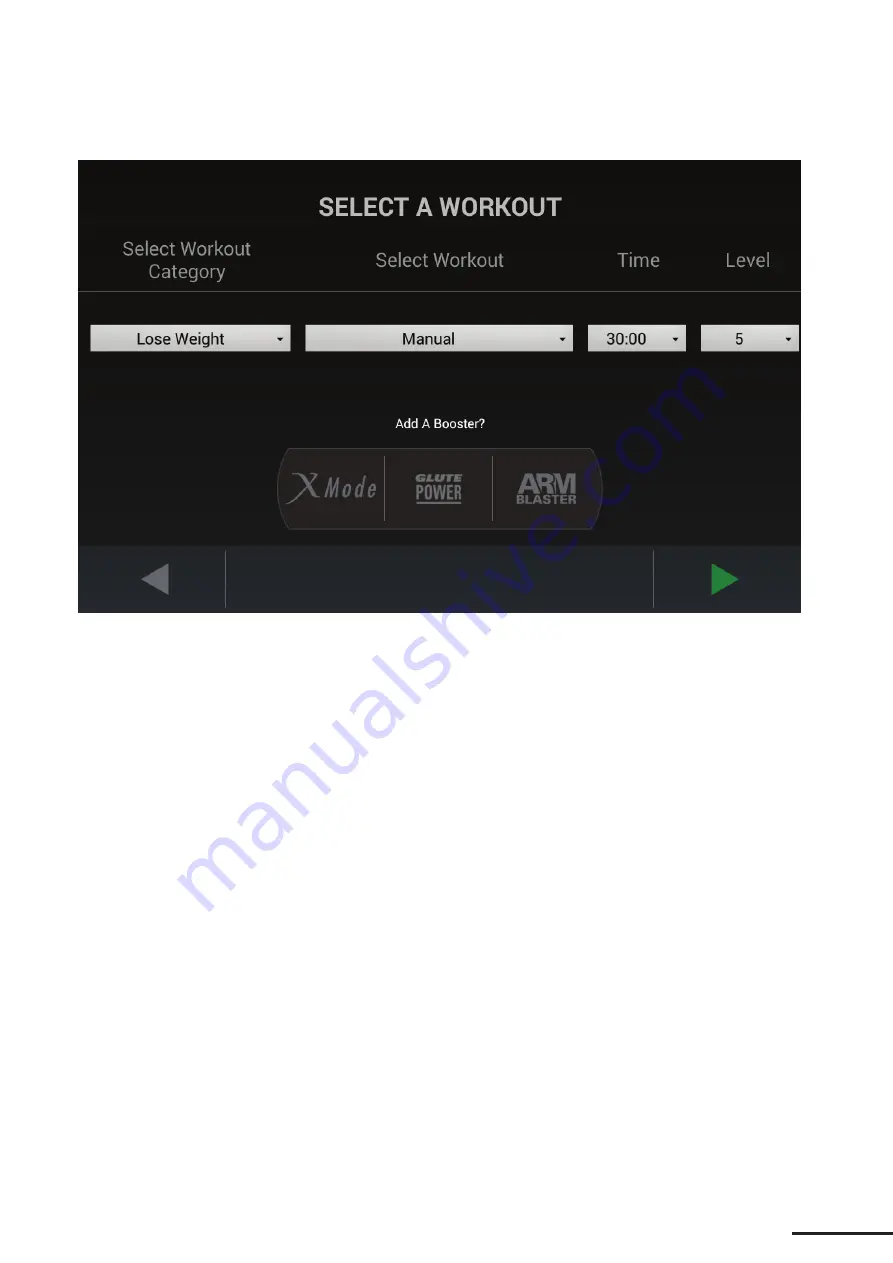
4
Select a Workout
Note: Screen image may vary from illustration, depending upon product, available features and software version.
Set up all the elements of your workout. Here’s how:
1. Enter your age and weight in the pop-up window that appears first, then press the green arrow.
2. Choose one of the many available workouts:
a. Select a workout category
b. Select a workout
c. Set workout parameters (such as time, level, target heart rate)
3. Add one of the optional Octane-exclusive high-intensity interval training (HIIT) boosters. Simply touch
the button to add a booster to any program except an Octane Favorite. (Booster options and availability
vary by product. )
Descriptions of each program and the HIIT boosters are found in the
Octane Fitness Program and
Features Guide
(Part Number 110751-001), available online at www.octanefitness.com. Just navigate
to the page for your product and select the guide for online review or download.
4. Touch the green arrow to get started!
Summary of Contents for ZERO RUNNER ZR7000
Page 1: ...CONSOLE GUIDE SETUP INSTRUCTIONS SMART CONSOLE ...
Page 2: ...ii ...








































