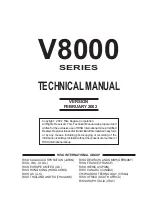Hard Drive Setup
Octave Systems Inc.
39
10.1 Select Partition
The
Select Partition
submenu is used to select the partition on the Hard Disk
Drive that will be used as the Master Reading Source.
10.2 Load Partition
The Load Partition menu is used to load a master disc into a partition on the
Hard Disk Drive. For information on partition size, see “Partition Size” on
page 43.
If you would like to load the master disc into a new partition, press the
En-
ter
button when the
New Partition
option is shown.
Depending on whether you are loading the master into a new partition, or into
an existing partition, you will see one of these two screens:
Hard Drive Setup
1.Select Partition
Press the
Enter
button to enter the
Select Partition
menu.
Choose Partition
1->[RESERVED]CD
Use the
Up
or
Down
buttons to se-
lect the desired partition. The RE-
SERVED partition is reserved for use by
the Duplicator when making Disc-to-
Disc copies.
Choose Partition
2->[FUN
]CD
Press the
Enter
button to select the
partition
named FUN.
Hard Drive Setup
2.Load Partition
Press the
Enter
button to enter the
Load Partition
menu.
Load Partition[2/16]
Load ->New Partition
Use the
Up
or
Down
buttons to se-
lect one of the existing partitions, press
the
Enter
button to select it.
Choose Partition
2->[FUN
]CD
Press the
Enter
button to select the
partition
named FUN.
Summary of Contents for Copy Master II
Page 1: ...Copy Master II User s Guide ...
Page 20: ...Copy Master II User s Guide 20 Octave Systems Inc ...
Page 68: ...Copy Master II User s Guide 68 Octave Systems Inc ...
Page 77: ......