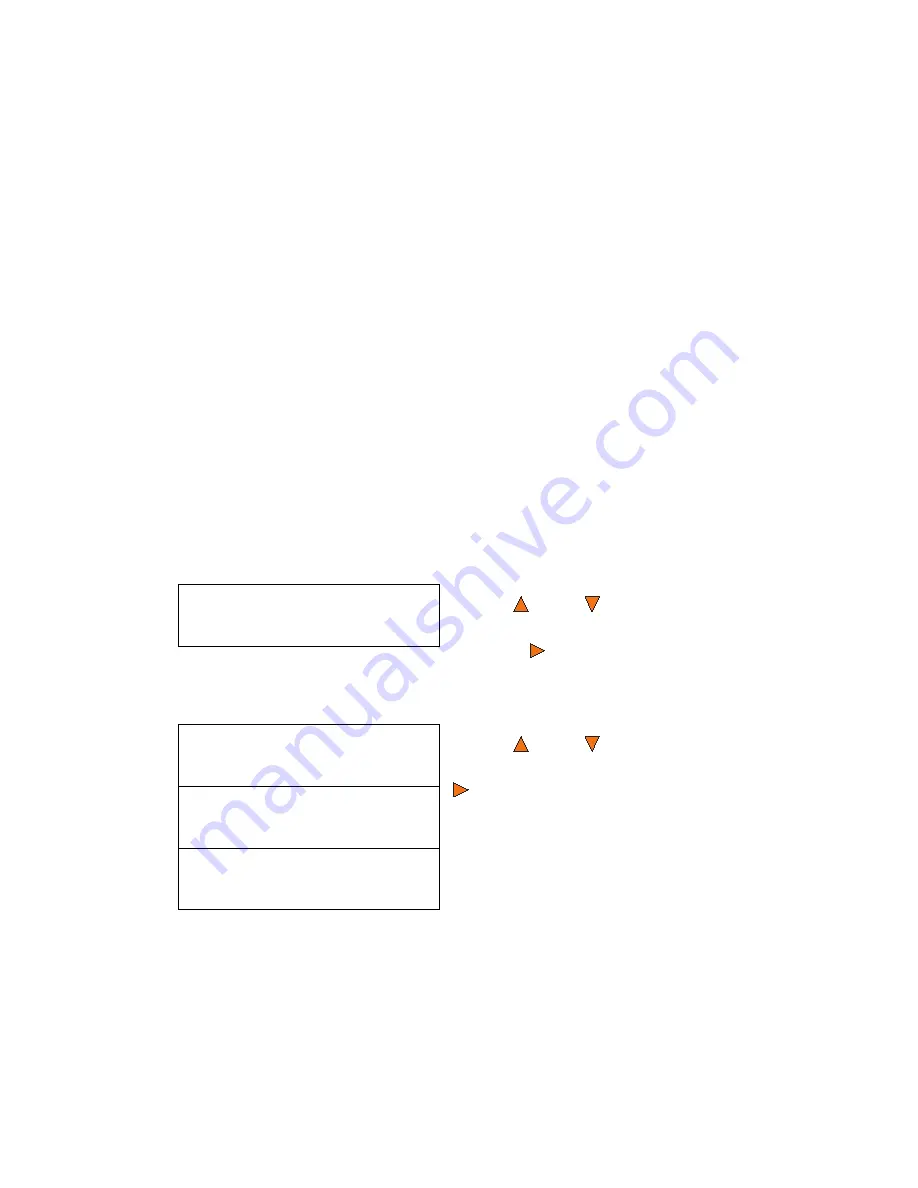
Setup
Octave Systems Inc.
53
12.9 Duplication Mode
The Copy Master II has two different copy modes:
■
Load and Copy:
This mode loads your master disc on to the Reserve
partition on the Hard Disk Drive. It then makes the requested quantity
of copies directly from the hard drive.
■
On the Fly:
This mode instructs the duplicator to copy directly from
the master disc. The duplicator performs simultaneous read and write
operations without any delays.
By default, the duplication mode is set to “Auto.” In Auto mode, the Copy
Master II prompts you to choose one of the duplication modes when you enter
any of the following functions:
■
Copy
■
Test
■
Test+Copy
■
Copy+Compare
For more information on these modes, see “Introduction to Duplication
Modes” on page 14.
Setup
9. Duplication Mode
Use the
Up
or
Down
buttons to se-
lect the
Duplication Mode
menu and
press the
Enter
button to enter that
menu.
Duplication Mode:
Auto
Use the
Up
or
Down
buttons to se-
lect the Duplication mode and press the
Enter
button to select that option.
Duplication Mode:
On the Fly
Duplication Mode:
Load and Copy
Summary of Contents for Copy Master II
Page 1: ...Copy Master II User s Guide ...
Page 20: ...Copy Master II User s Guide 20 Octave Systems Inc ...
Page 68: ...Copy Master II User s Guide 68 Octave Systems Inc ...
Page 77: ......

































