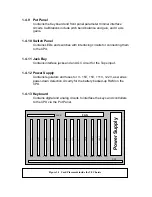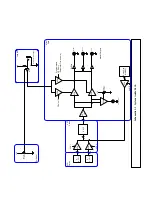summing network, while newer versions have this network replaced by
discrete 1% 100K resistors.
3.3 AutoTune
functionality
When the front panel AUTOTUNE button is pressed, the CPU CARD
calibrates the VCO tracking (V/Octave), initial pulse width, and initial
frequency. The CPU first turns off all of the VCO waveforms except for
the Sawtooth and disables the VCO pitchbend lines coming from
ANAMOD 2. Then, it selects VCO1 in voice 7 (designated on the front
panel displays as VCO 15) by turning on the proper slot on the VCF
tuning multiplexer (see VCF CARD technical description), switching the
VCO L/R switch on ANAMOD 2 (see ANAMOD 2 technical description)
and selecting VCO1 on the DAC CARD (see DAC CARD technical
description.) The sawtooth is then converted to a square wave by a
comparator on the DAC CARD and the frequency is measured by a
68B40 timer IC on the DAC. The CPU uses this frequency to compute
the correction voltage it has to send to the VCO Control Input to have it
generate a frequency of 440Hz when the middle A key is pressed on the
keyboard. This voltage is added to the keyboard voltage when it is sent
to the VCO.
After all this, the CPU turns off the sawtooth, turns on the pulse, and
uses the same system routing to measure the pulse width. It then
computes the initial pulse width voltage necessary to get a 50% pulse.
These measured values are stored in the Batter Backed-up RAM on the
CPU (the same RAM that remembers the program settings) so that the
next time AUTOTUNE is pressed, the computer knows that it can begin
its calculations from the last calculations it made, even if the power is
shut off.
After it finishes with VCO1 voice 7, the CPU selects VCO2 voice 7
(called VCO 14), and performs the same calculations for it. Then VCO 1
voice 6 (VCO 13) is done, etc. until all 16 VCOs (15 through 0) are
calibrated.
If problems are found while the CPU is trying to tune the VCOs, a letter is
displayed next to the VCO number as follows:
Letter
Problem
A
Can’t sense VCO
B ?
C ?
D ?
E
Pulse wave won’t turn off