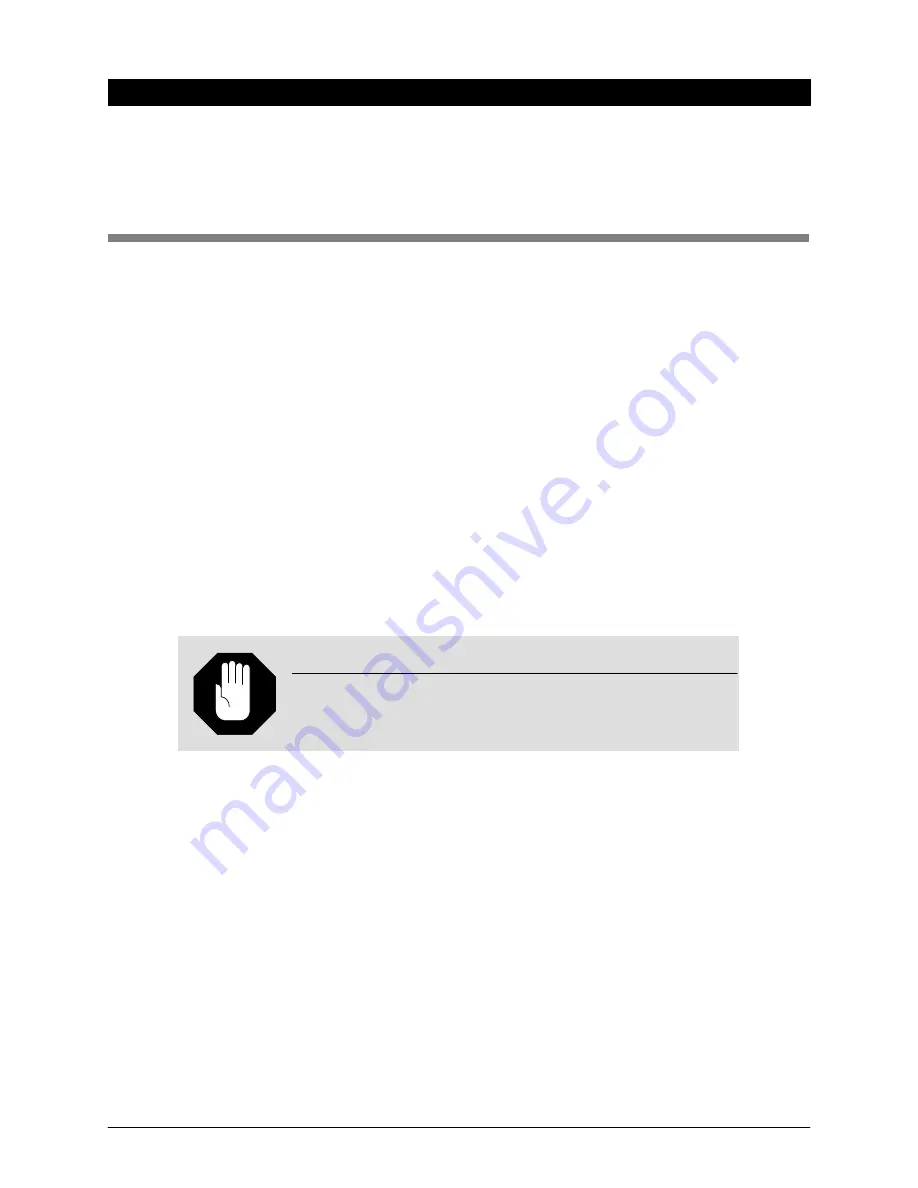
2-12 Aria 1.2 Release Manual
101–1477–001
Edition 2
Install the Online Upgrade Tool on the PC Hard
Drive
If you are certain that the online upgrade tool at the level defined in the section “Make Sure That
the Correct Equipment is Available” has already been installed on this PC, skip to the next section
of this procedure. Otherwise, install the online upgrade tool, as follows:
1. If the PC has Windows 3.x (rather than Windows 95) installed, do the following:
a.. Make sure that DOS 5.0 or newer is installed on the PC hard drive. It must be installed
before you can load the upgrade tool. For assistance, refer to the DOS software manual.
b.. If screen-saver software is installed in the autoexec.bat file on the PC, disable the
software by modifying the file. For assistance, refer to the screen-saver software manual.
c.. For PCs that can run screen-saver software installed in Windows 3.1, exit Windows
(or do not start it in the first place) so that you do not need to disable the screen-saver.
d.. If power-management or battery-conservation software is installed on the PC, disable the
software by modifying the autoexec.bat file on the PC. For assistance, refer to the
software manual.
Caution!
Do not run an online upgrade on a laptop PC using a battery. The
PC must be plugged into an electrical wall outlet. Otherwise, the
conversion might fail because of loss of battery power.
2. If you are using a laptop PC for the upgrade, make sure that the laptop PC is plugged into an
electrical wall outlet. Do not run an online upgrade when a laptop PC is running on a battery.
3. Boot the PC to the C:\> prompt. (For a PC that has Windows 95 installed, click on Start,
select Shut Down, and select Restart the computer in MS-DOS mode.)
4. Place the online-upgrade-tool diskette into diskette drive A: (or drive B:, if appropriate).
5. At the C:\> prompt, type a: (or b:, if appropriate), then press Enter.
If no diskette is in the diskette drive when this step is performed, the Not ready reading drive
A: Abort, Retry, Fail? message appears. Insert the diskette into drive A:, type a (for Abort),
and repeat this step.
6. At the A:\> prompt, type install a: c:, then press Enter to specify the hard drive as the
destination for the online upgrade tool software. The PC’s ONLINE UPGRADE Installation
Program screen appears, as shown in Figure 2-5.
















































