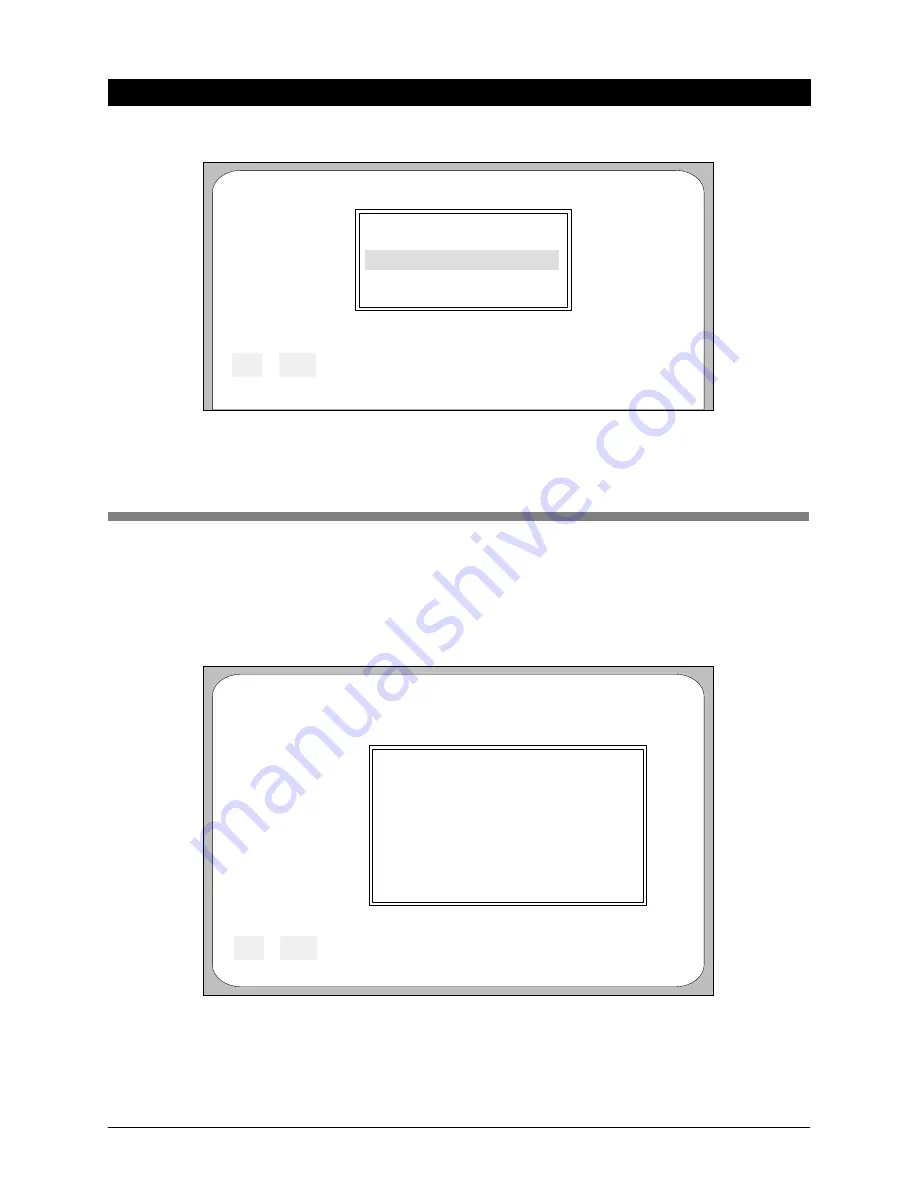
2-14 Aria 1.2 Release Manual
101–1477–001
Edition 2
Escape
<F2>
Help
<F1>
This Option Begins The Upgrade Procedure.
Online Upgrade Main Menu
--------------------------------
Begin Automatic Upgrade
Utilities Menu
Setup Menu
Online Upgrade 1.XX Copyright (c) 1994 Octel Communications Corporation
Status:
Figure 2-7. Online Upgrade Main Menu.
Verify the Values in the PC Setup Menu
Before copying software and phrases onto the PC, verify that the online upgrade utility is
configured to copy the files to the correct directory. Verify the configuration as follows:
1. From the Online Upgrade Main Menu, use the down-arrow key to select the Setup Menu
option, then press Enter. A screen similar to Figure 2-8 appears.
Escape
<F2>
Help
<F1>
Online Upgrade 1.XX Copyright (c) 1994 Octel Communications Corporation
PC Setup Menu
––––––––––––––––––––––––––––––––––––––––––––
Floppy Disk:
A:
Hard Drive:
C:
Directory:
\PCUPG\UPG\_____________
Display Type:
C
COM Port:
1
Baud Rate:
9600_
Status:
Figure 2-8. Example of PC Configuration Screen.
2. Change the setup values as necessary, so that they are as shown in Figure 2-8. Press F1 for
details about each field.
















































