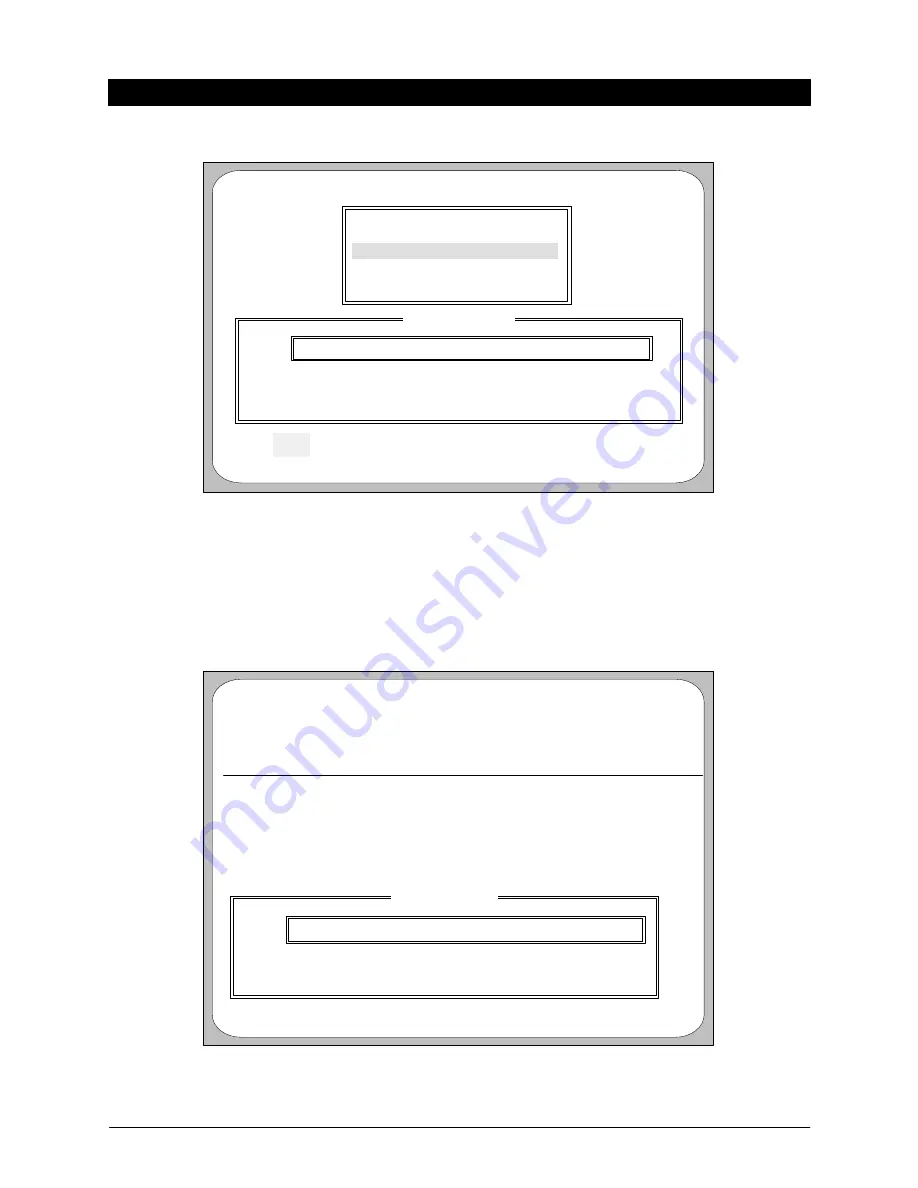
Online Upgrade Instructions 2-21
101–1477–001
Edition 2
Escape
<F2>
Online Upgrade 1.XX Copyright (c) 1994 Octel Communications Corporation
Online Upgrade Main Menu
--------------------------------
Begin Automatic Upgrade
Utilities Menu
Setup Menu
Success
VPM EOT Resp
VPM Com
Received Status Info. From VPM
Reading Version File: C:\PCUPG\XXXXXXXX.SU\VERSION
Status Messages
Upgrade UPG# XXXXXXXX.SU From Drive (C:) ? (Y/N) N
Status: Retrieving System Status
Figure 2-17. Example of Status Messages Box With Confirmation Prompt.
7. At the Upgrade UPG# XXXXXXXX.SU From Drive (C:) ? (Y/N) N prompt, type Y and press
Enter to continue the upgrade; press Enter to accept the default of N to discontinue the upgrade.
Status Messages scroll again, until a detailed Status Messages box appears. Figure 2-18 is an
example of the detailed Status Messages box.
Upgrade Version: UPG # XXXXXXXX.SU PC Disk Space Required: 3926418
Software Version: Release 1.X Message Space Required: 00:00:00
Starting Software Versions:
3.0
Language Type: AMERICAN
ENGLISH
Phrase Level:
Prompt Level:
90.33.85
Digitization:
25K
In-RAM Table:
90.33.00
Starting Phrase Levels:
90.33.51
UPG# MS3
UPG# XXXXXXXX.SU
Building
Upgrade Sequence Built, 23 items
Aspen Ready To Upgrade – Version Information OK
Online Upgrade 1.XX Copyright (c) 1994 Octel Communications Corporation
Status Messages
Begin Upgrade of UPG Software/Language Data ? (Y/N) Y
Status: Aspen Ready to Upgrade – Version Information OK
Figure 2-18. Example of Status Messages Box With Begin
Automatic Upgrade Prompt.
















































