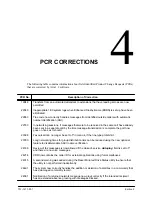System Utilities and Procedures 3-5
101–1477–001
Edition 2
16. Observe the LEDs on the FLT-A card during startup.
Normal startup of the FLT-A card occurs as follows:
a. If the server has only one FLT-A card, the software selects two of its ports for primary
and secondary clock synchronization with the PBX.
If the server has two or more FLT-A cards, the software selects one of the ports on the
leftmost FLT-A card as the primary source and one of the ports on the next FLT-A card to
the right as the secondary source for synchronization with the PBX.
b. When the diagnostics on an FLT-A card are completed successfully, all the SI and SO
LEDs for all of that card’s ports flash together; as each port synchronizes with the PBX,
its pair of SI and SO LEDs turns off.
If either the primary or secondary synchronization source loses synchronization with the
PBX, the software generates a new type of non-service-affecting (NSA) alarm called “Frame
Sync Lost” and turns on the NSA alarm LED on the CCF card. You can use menu 13.8,
Review Current Alarm Status, to display information about NSA alarms. A CDR event 118
(GEN_ERR) is also generated; it defines which synchronization,
primary or secondary,
was
lost. You can view the event in Online CDR. If the primary synchronization source fails, all
FLT-A cards automatically switch to the secondary source, without affecting normal server
operation.
17. Press any key to return to menu 13.11. This screen should show that all line cards are active.
18. Enter Ctrl–C until the Main Menu reappears.
19. Access menu 4.1 and return the ports associated with this card to their former configuration.
20. Test the ports, on line. From the SMT Main Menu, access Menu 20 – Service Operations,
then enter the number for Port Testing Utilities. Refer to Chapter 10 in the Octel Overture
250 Service Manual for testing procedures.
If you call an individual port on the FLT-A card directly from a test station that has a mailbox
on the Octel Overture 250, you hear the personal greeting of the calling party, rather than the
calling party’s recorded name and the password prompt. If you call the pilot number directly,
you hear the calling party’s recorded name and the password prompt.
21. Enter Ctrl–C until the Main Menu reappears.
22. Close the door of the server.
23. Return the original card to Octel Communications. Refer to Appendix A in the Octel
Overture 250 Service Manual for procedures.