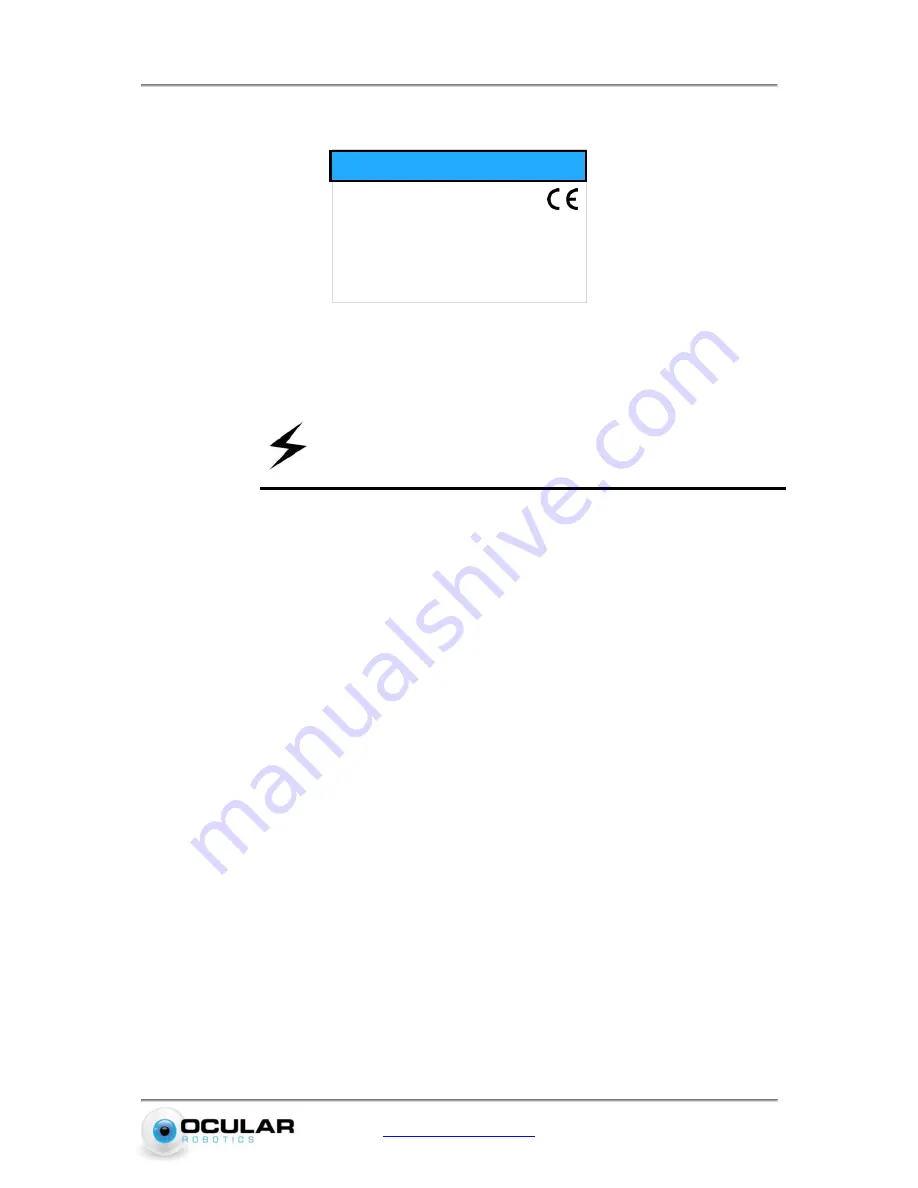
Basics
7
www.ocularrobotics.com
Ocular Robotics Ltd
RobotEye Identification Label appears on both the Scanning Unit and CSE
Figure 2-6 RobotEye Identification Label
2.6
Cleaning and Maintenance
CAUTION
– Power must be disconnected from the RE08 system
before any cleaning or maintenance is carried out.
User performable cleaning and maintenance of the RobotEye RE08 3D Laser Scanning
System is limited to cleaning of the exterior housing and the dome. For ANY other
maintenance or repair the unit should be returned to the factory. Opening of the system
enclosure will void warranty. Use the following guidelines for cleaning of the system
enclosure and dome.
It is
VERY
important not to abrade or scratch the dome during cleaning or at any
other time as it has the potential to significantly degrade system performance.
Rinse the dome first to remove particles from the surface. Use a soft non-abrasive
cloth or tissue to clean the dome, ensure there are no foreign abrasive particles on
the dome before performing cleaning, as this may damage the dome.
DO NOT
use
solvents. If a cloth alone is not sufficient, a mixture of water and soap may be used.
The rest of the RE08 unit housing can be cleaned with a soft damp cloth.
2.6.1
Replacement Parts
Replacement parts can be ordered directly through Ocular Robotics.
1)
RobotEye power cable.
2)
IP68/IP69K Data cable.
a)
An optional 5m or 10m IP68 Cable can be purchased from Ocular Robotics
3)
5mmx20mm 16A Slow Blow Fuse.
a)
The fuse is located in the Fuseholder located next to the power connector.
Input: 24VDC
Power: 600W
(max.)
Serial Number: RE08-XXXXX
MAC:
00-XX-XX-XX-XX-XX
OCULAR ROBOTICS RE08
MADE IN AUSTRALIA
www.ocularrobotics.com












































