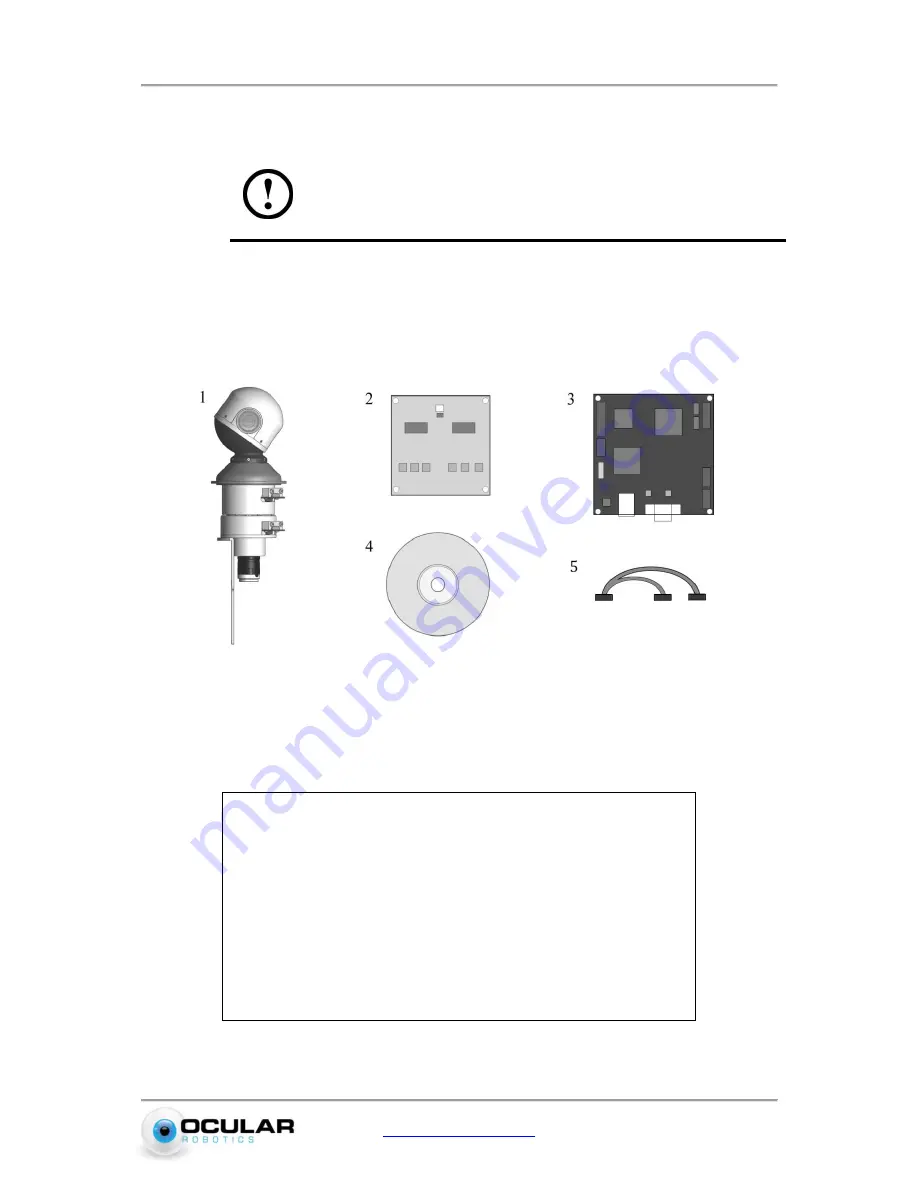
Basics
2
www.ocularrobotics.com
Ocular Robotics Pty Ltd
2
Basics
IMPORTANT
– Before connecting the power to this system or
attempting to operate it in any way, read and follow all instructions
regarding safe operation of this system contained in section 2.5.
2.1
System Components
2.1.1
RobotEye VISION REV25 Unit
Figure 2.1 – RobotEye VISION REV25 Unit Packing List
The Ocular Robotics RobotEye VISION REV25 unit is supplied standard with the
following components, each of which can be seen in Figure 2.1:
1.
The RobotEye VISION REV25 Unit.
2.
Motor Power Amplifier Board.
3.
2-Axis Motion Controller Board.
4.
Installation & documentation disk.
5.
Cable Harness.







































