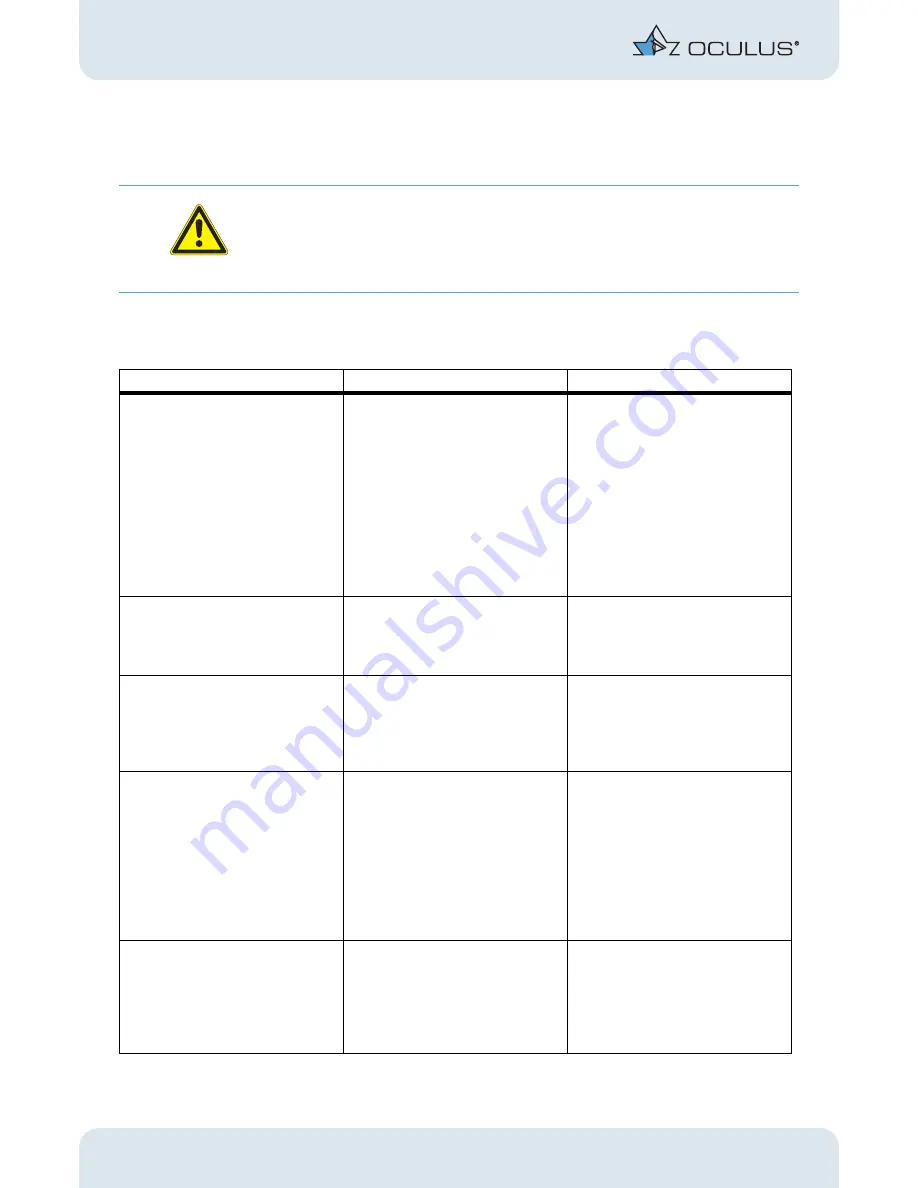
8 Troubleshooting
22 / 34
Instruction manual BIOM 4 (G/54400/1011/en)
8
Troubleshooting
Attention
If an error occurs which you are unable to correct by following the instructions below,
label the device as "out of order" and contact our service department. (Address:
sect. 12.3,
page 28)
Troubleshooting guide - BIOM 4
Fault
Possible Cause
Help
The safety extension of the BIOM 4 is
stuck
BIOM 4 must not be used in this
condition !
Deposits on the BIOM 4 due to inade-
quate sterilization
Foreign body in safety rod extension
channel
Careful mechanical cleaning, use of an-
other sterilizing agent, use ultra sonic
bath
Careful mechanical cleaning and removal
of the foreign body
Cleaning the BIOM 4 in the ultrasonic
bath
Treat the slider with a suitable, silicone
oil-free lubricant prior to the next steril-
ization
Adapter wobbles
Dovetail mount wobbles
The knurled head locking screws are
loose
Screws are loose
Tighten the locking screws by hand
Tighten the screws with a suitable screw-
driver
Image
is
cropped
or
out-of-center
The SDI, other components, or the
BIOM 4 adapter are incorrectly mounted
at an angle
The front lens clip is bent or mechanically
damaged
Correct the assembly
Carefully bend the front lens clip back
into shape or senr it to our service
address for adjustment
Unclear image
Soiled glass surfaces
The glass surfaces have been damaged
during sterilization
The glass surfaces have been mechani-
cally damaged
The ophthalmoscopy front lens is in
contact with the eye
Dry patient cornea
Clean the glass surfaces
Change the sterilization method, replace
lenses if necessary
Greater care in use and storage of lenses;
replace if necessary
Correct the working distance, clean the
lens surfaces
Moisten the cornea regularly with a suit-
able solution
Unfocused image
Incorrect adjustment of the BIOM 4
A reduction lens is not being used
The reduction lens is not compatible with
the microscope objective
Focus the BIOM 4 in accordance with the
instructions
Use a reduction lens
Check the engraving on the reduction
lens and exchange it, if necessary (refer
to "Optical Components, Pg. 29)













































