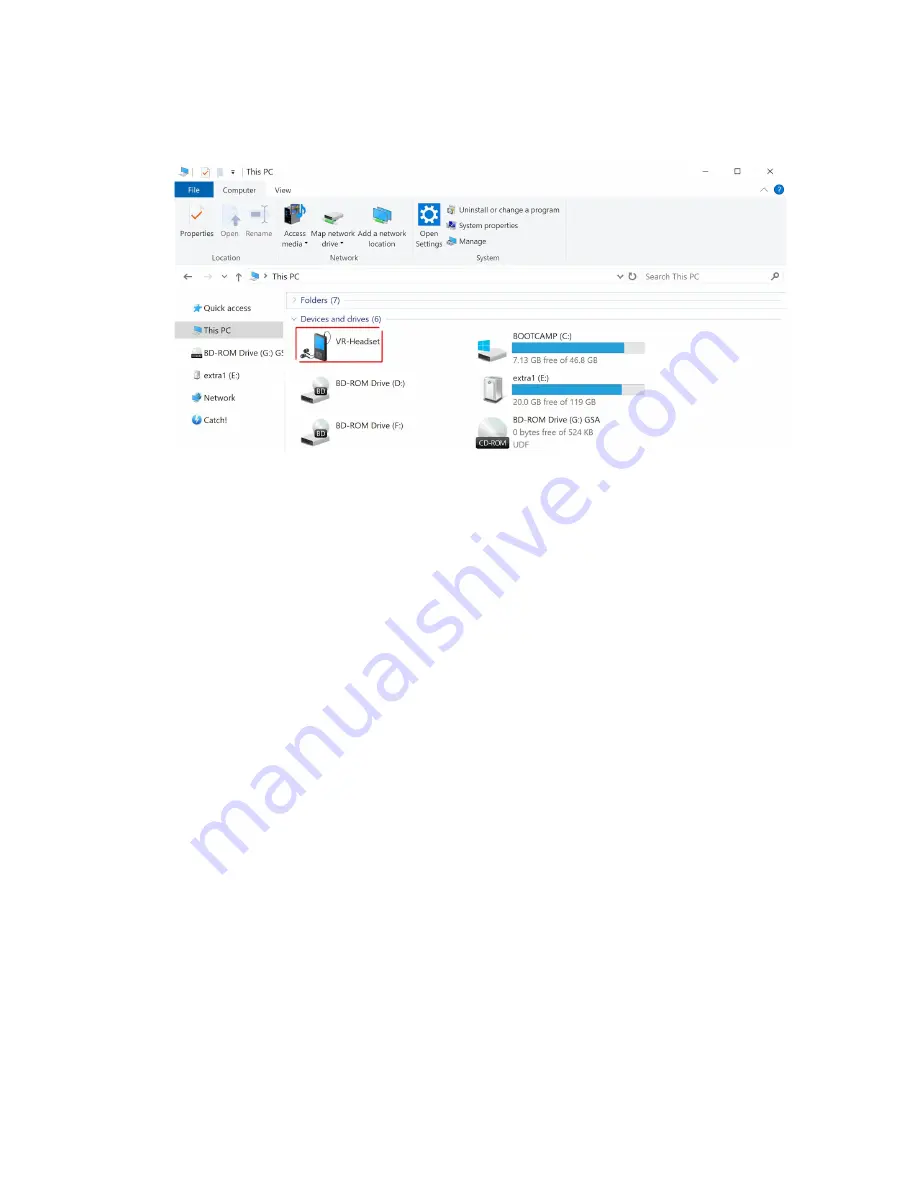
Version 2
4) The headset will now show on the computer as an external drive with
subfolders under the name ‘VR-Headset’.
5) Navigate to
VR-Headset / Internal shared storage / Movies.
6) Paste 360 video files to the directory.
7) The files are now available for viewing on the headset.
7. Watching 360 video
1) Select
Library
on the menu bar on the bottom (
you can access the menu bar
from any place in the system by pressing the oculus/menu button on the
controller. Select submenu
Navigate
to access options such as Home, Library
etc.
).
2) Open
Oculus Gallery
application. (see the image on the next page)
6



























