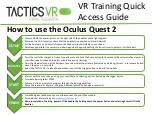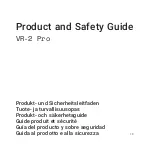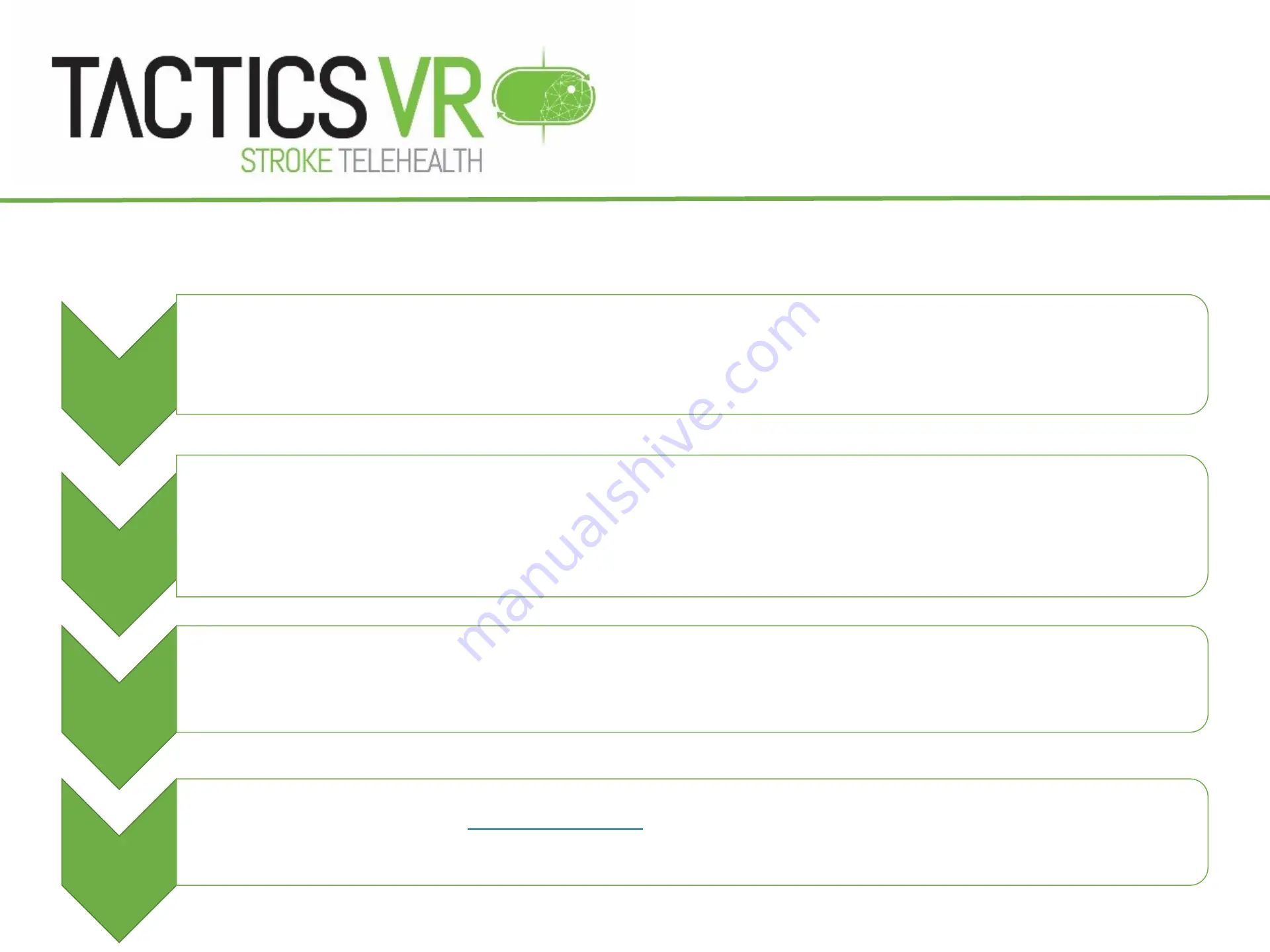
VR Training Quick
Access Guide
SETUP
• Press and hold the power button on the right side of the headset until a light appears
• Power on the WiFi router (or check that the headset is connected to a local network)
• Put the headset on and adjust straps so the headset sits comfortably on your head
• Adjust eye gap width if necessary to make image clear, by gently pushing the lenses closer together or further apart
NAVIGATE
• Point the controller straight in front of you and press and hold the home button for 3 seconds (this will centre the view and
controller; repeat if needed to adjust orientation during training)
• From the Universal menu at the bottom of your view select App Library (indicated by a 9-dot grid icon) – press home button
once if the menu is not visible
• Select the TACTICS VR - Telehealth application icon user the trigger button to launch the module
START
• Interact with the menus by pointing your controller and selecting options by clicking the trigger button
• To initiate training select START
• Follow on-screen prompts to progress through the training workflow
• Pause the scenario at anytime, using the B button (press B button again to restart)
FINISH
• You will be given feedback on your performance at the end of the module
• For additional information go to
•
Upon completion of training, power off the headset by holding down the power button and selecting Power Off in the
headset
How to use the Oculus Quest 2