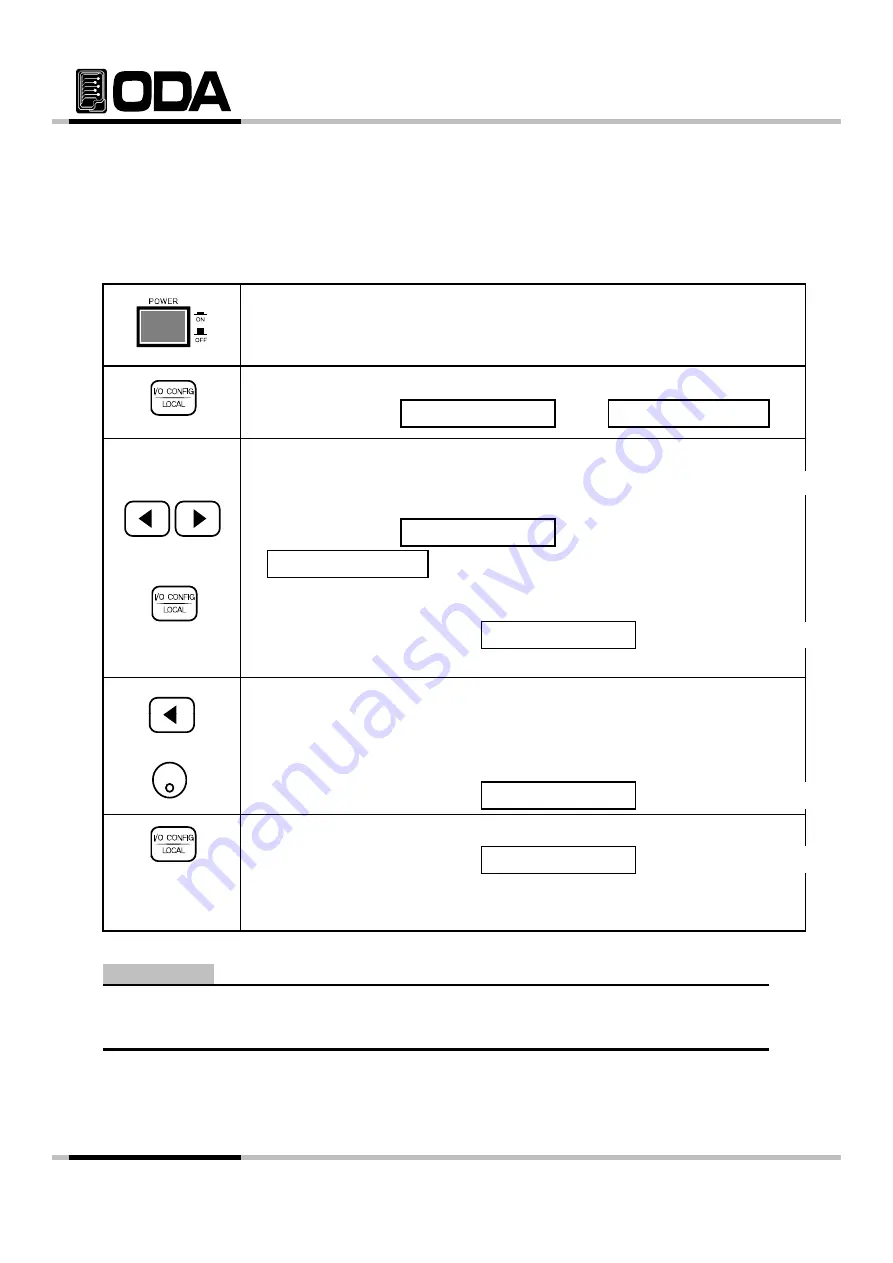
GPIB Setting
Including PC, maximum 15 connection is enabled. Network is fast and creates critical affects to
production.
Draw below is how to set up GPIB.
▌Power Switch ON
After turning on, check "
**OUTPUT OFF**
" is displayed on the screen.
▌Press "I/O CONFIG Key to set up GPIB.
VFD Displays
I/O - GPIB
OR,
I/O - RS232C
▌GPIB will be displayed on previous setting.
If VFD is displaying "
I/O - RS232C
" press cursor key once to make
I/O-GPIB
displayed.
When VFD Display
Press cursor key, and
will be displayed.
I/O - RS232C
I/O - RS232C
will be displayed.
IF the first display description is "I/O-GPIB", press I/O CONFIG key.
VFD Display Description
▌GPIB's Address can be selected 00 ~ 30, PC Interface
/O
S 3 C
ADR-SELECT 05
should be the same as GPIB Address.
For instance, to set 04 adress, press left cursor key once.
VFD Display Description
▌To save changes, press I/O CONFIG Key.
VFD Di
l
D
i ti
OR
CHANGE SAVED
ADR-SELECT 04
VFD Display Description
Now, GPIB is selected for Interface, and address is set to 04.
Note
CHANGE SAVED
RS232C port is female type, must be a cross type.
Please read "1-2. Accessories & Instrument Option" for more information.
- 33 -
















































