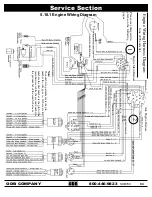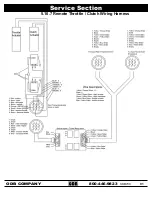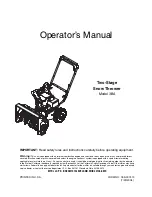76
ODB COMPANY
800-446-9823
SKB700
Service Section
5.8.3 Preferences Menu
The IQAN main menu can be accessed at any time by
pressing the Main menu button. (Fig. 5.30.1A)
PREFERENCES MENU DESCRIPTION
The Preferences menu allows the user to customize dis-
play settings as well as date and time settings.
PREFERENCES MENU BREAKDOWN
1. Display - user screen settings (Fig. 5.30.3B)
a. Backlight - make lighter or darker
b. Screen Saver - turn on or off, interval
2. Date / Time - adjust date and time settings (Fig.
5.30.3c)
a. Date
b. Time
3. Language (English only)
Figure 5.30.3A
Main Menu
Figure 5.30.3B
Preferences (F3)
OK
Up
Down
Navigation Buttons
Figure 5.30.3C
OK
Up
Down
Navigation Buttons
Backlight (F2) Screen Saver (F2)
PREFERENCES MENU PROCEDURES
To change display settings:
1. Press Preferences (F3) from the System Menu (Fig.
5.30.3A)
2. Press Backlight (F2) or Screen Saver (F3). (Fig.
5.30.3.B)
3. Use Navigation Buttons to change the Backlight or
Screen Saver settings. (Fig 5.30.3C)
4. Press Ok to accept the changes.
To Change Date / Time Settings:
1. Press Preferences (F3) from the System Menu (Fig.
5.30.3A)
2. Press Date (F1) or Time (F2). (Fig. 5.30.3D)
3. Use Navigation Buttons to change the Date or Time
settings. (Fig. 5.30.3D)
4. Press Ok to accept the changes.
Backlight (F2) Screen Saver (F2)
Figure 5.30.3D
OK
Up
Down
Date (F1)
Time (F2)
Summary of Contents for SKB700
Page 35: ...35 ODB COMPANY 800 446 9823 SKB700 Operating Section...
Page 36: ...36 ODB COMPANY 800 446 9823 SKB700 Operating Section...
Page 37: ...37 ODB COMPANY 800 446 9823 SKB700 Operating Section...
Page 138: ...138 ODB COMPANY 800 446 9823 SKB700 INDEX Volt Meter 76 W Water Temperature Sender 82...