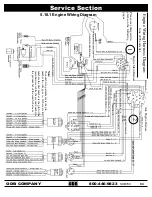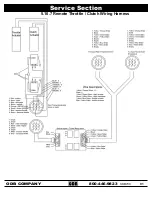77
ODB COMPANY
800-446-9823
SKB700
Service Section
5.8.4 Info Menu
The IQAN main menu can be accessed at any time by
pressing the Main menu button. (Fig. 5.30.1A)
INFO MENU DESCRIPTION
The Info menu allows the user to view the modules status
as well as the Systems and Events Logs. These screens
are informational only.
.
INFO MENU BREAKDOWN
1. Modules - gives technical data about the modules
such as modules status, Production date, Bios ver-
sion, serial number, temperature, Vref and VBB (Fig.
5.30.4C)
a. New MD3 -
b. New XA2 -
c. New XS2
d. Sauer JS -
e. D
2. Logs - gives technical information such as system log,
events and run time. (Fig. 5.30.4c)
a. System Log
b. Events
c. Run Time
Figure 5.30.4A
Main Menu
Figure 5.30.4B
Info (F4)
OK
Up
Down
Navigation Buttons
OK
Up
Down
Navigation Buttons
The IQAN main menu can be accessed at any time by
pressing the Main menu button. (Fig. 5.30.1A)
INFO MENU DESCRIPTION
The Info menu allows the user to view the modules status
as well as the Systems and Events Logs. These screens
are informational only.
.
INFO MENU BREAKDOWN
1. Modules - gives technical data about the modules
such as modules status, Production date, Bios ver-
sion, serial number, temperature, Vref and VBB (Fig.
5.30.4C)
a. New MD3 -
b. New XA2 -
c. New XS2
d. Sauer JS -
e. D
2. Logs - gives technical information such as system log,
events and run time. (Fig. 5.30.4c)
a. System Log
b. Events
c. Run Time
Figure 5.30.4A
Main Menu
Figure 5.30.4B
Info (F4)
OK
Up
Down
Navigation Buttons
Figure 5.30.4C
OK
Up
Down
Navigation Buttons
Summary of Contents for SKB700
Page 35: ...35 ODB COMPANY 800 446 9823 SKB700 Operating Section...
Page 36: ...36 ODB COMPANY 800 446 9823 SKB700 Operating Section...
Page 37: ...37 ODB COMPANY 800 446 9823 SKB700 Operating Section...
Page 138: ...138 ODB COMPANY 800 446 9823 SKB700 INDEX Volt Meter 76 W Water Temperature Sender 82...