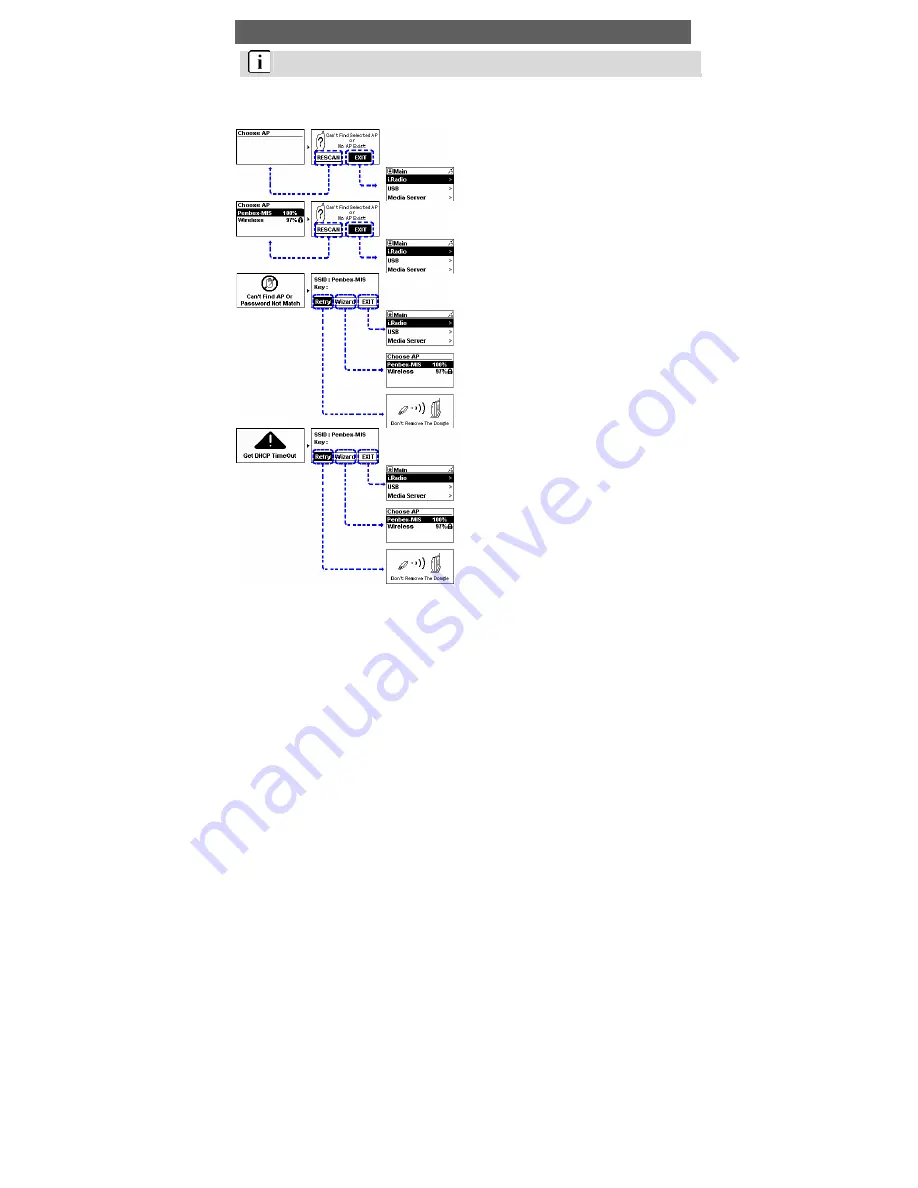
ODYS i-net MusicBox
11
EN
Press Select/OK to set the encryption password.
Please take care that you have selected the correct accesspoint.
Some passwords containing Numbers, letters and capital letters. You have to type in them correctly.
After input the encryption, Select Yes to make a connection OR Select No to select other Access Points.
Wait until the network is established.
Possible Errors during Network initialization:
CAN NOT FIND ANY ACCESS POINT
Select RESCAN to search AP again OR Select
EXIT to quit.
CAN NOT FIND THE AP YOU WANT,
PRESS ESC TO ENTER PRESCAN MODE
Select RESCAN to search AP again OR Select
EXIT to quit.
FAIL TO CONNECT TO ACCESS POINT
1.
Select Retry to connect again.
2.
or Select Wizard to search available
Access Point.
3.
or Select EXIT to quit.
The device can not get a valide network address
from DHCP server or network router.
Please take care that the network cable is
properly connected and that DHCP is enabeled
on your network router. Retry…
1.
Select Retry to connect again.
2.
or Select Wizard to search available Access
Point.
3.
or Select EXIT to quit.












































