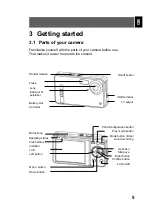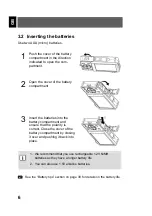14
GB
4.4 Recording audio
1
Press the
button to
activate the digital recording
function. The symbol is
shown on the LCD. Before
recording, the information
shown at right is displayed.
Press the shutter release once
to start sound recording.
2
The information shown here
is displayed when recording
was started using the shutter
release. Press the shutter
release again to stop sound
recording.
The sound is recorded as a WAV file. The length available
depends on the size of the memory.
The LCD display can be switched off using the sleep button
(LCD on/off) to save power.
Summary of Contents for Slim X5
Page 2: ...2 DE ...
Page 42: ...42 DE ...
Page 82: ...40 GB ...
Page 122: ...40 FR ...
Page 162: ...40 NL ...
Page 202: ...40 PT ...
Page 242: ...40 ES ...
Page 282: ...40 IT ...
Page 322: ...40 SV ...