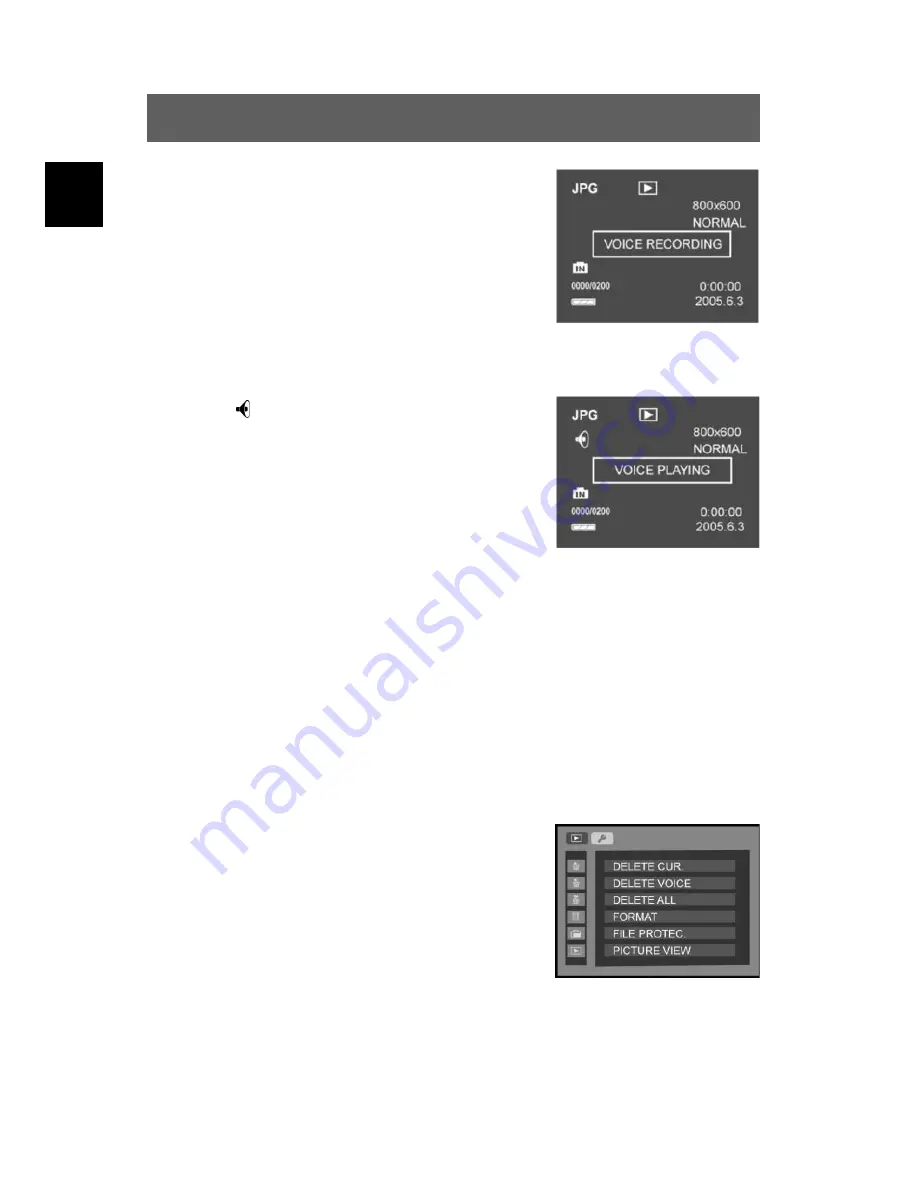
ODYS Slim6AF
20
GB
2
Press the OK button to start recording
the voice notes. VOICE RECORDING
appears on the LCD. Press the OK
button again to stop the audio recording.
Playing voice notes
When the symbol appears in a picture on the
LCD display, the picture contains voice notes.
Press the OK button to start playing the voice
notes. Press the OK button again to stop
playing the voice notes. You can replay these
voice notes.
Deleting voice notes:
See Deleting files
4.9 File
management
4.9.1 Deleting
files
Files consists of pictures, videos and voice notes.
1
Press the menu button in Playback
Mode. The file management menu
opens. Select the desired delete option
using the
▲
or
▼
direction button and
press OK.













































