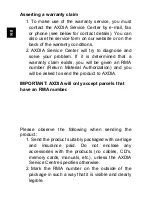E
N
Touch-screen Problems
Check if the Application you are using has full
touch-screen support.
Don’t press too hard on the screen. This might
cause a wrong behavior.
No Wifi connection
Take care that Wifi is enabled and a wireless
network is in range.
Be sure that you entered the correct password. Take
care of special characters and capital letters. They
need to be entered as is.
Without sound inside earphone
Please confirm the volume is not in the status of
Zero and the connection of earphone is ok. Please
confirm the earphone is clean. The broken MP3 will
produce noise with different grades even cannot
play music. Please confirm the complete files. Try
another pair of headphones.Take care that Wifi is
enabled and a wireless network is in range.
The character on the display screen is in abnormal
shape
Please confirm the language that you selected is
correct.
No USB connection is established to the PC
Check cable/plug connection to the PC, Windows
system configuration and USB driver. Restart PC,
remove and reconnect the USB cable, reinstall
drivers.