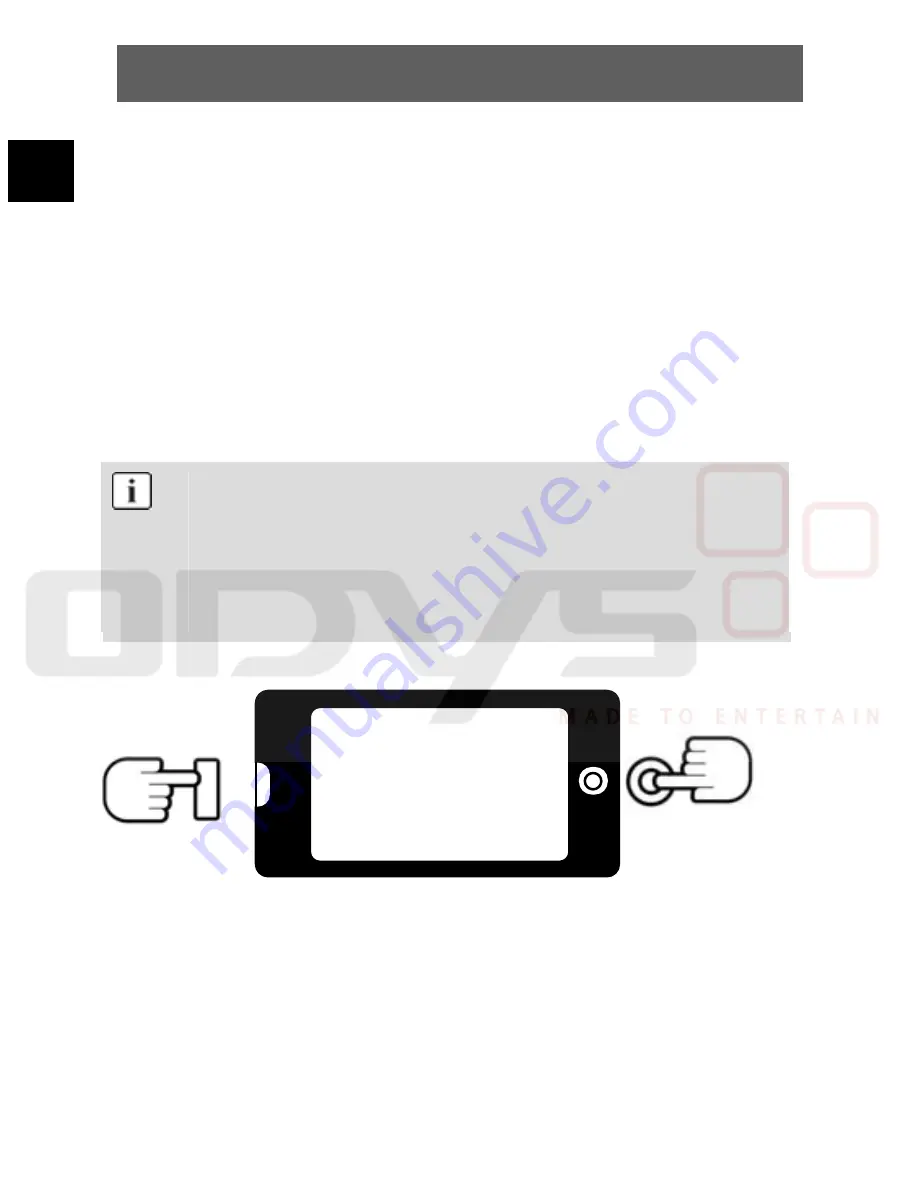
ODYS MP3 Player X60
12
EN
4 Operation
4.1
Switching the MP3 player on and off
Switching the MP3 player on
•
Turn on the
main power switch
on the player (position ON).
•
The display now shows the main menu.
•
If the device does not turn on, please load the battery using the
USB connection.
Switching the MP3 player off
Press and hold the
Play button
for approximately three seconds
until the Display illumination deactivates. This is true irrespective of
the current operating state of the player.
The player is now in standby mode, which still uses a small
amount of energy. Only use the standby function for short
shutdown periods to avoid unnecessarily draining the
battery.
Turn off the main power switch (OFF) on the left side to shut
down the player completely.
Key lock function
Hold the device with both hands and press the Navi-key and the Play-key
Simultaneously. A small lock symbol appears in the upper part of the
display.Press the same button-combination again to deactivate the key
lock.
Reset
If an error occurs, you can reset the player and restart it by turning the
main switch off and on again (ON/OFF).













































