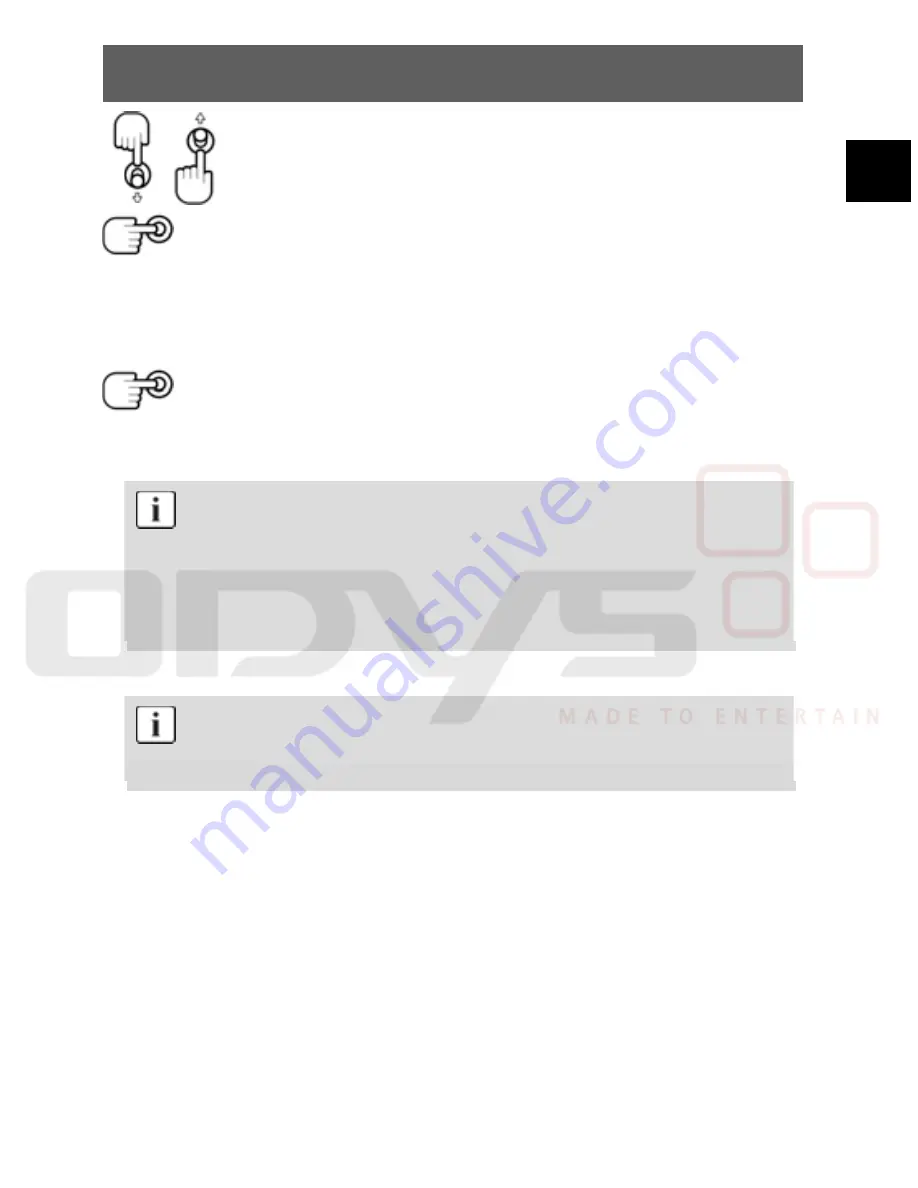
ODYS MP3 Player X60
17
EN
Volume
Tilt the navigation button
up
or
down
to set the
volume in 31 steps (0 … 30).
SHORT
A-B Repeat
•
Briefly press the navigation button to set the start point A.
•
Briefly press the navigation button again to set the end
point B.
•
The selected section is repeated until you press the
navigation button again.
3 Sec
.
Press and hold the navigation button to return to the main
menu. (about. 3 Sec.).
If you started playback in music mode the playback is
continued even after exiting the mode.
In this way you may change settings or view image or text
files while listening to music. You can deactivate this function
by setting the “Background Play” option in the music settings
to Off.
You cannot change the volume outside the music or radio
modes. Please return to the music or radio mode to change
the volume setting.
Lyrics Function
Your player supports synchronous lyrics display with MP3 file playback. The
file names of the separate lyrics file (*.lrc) must correspond with the MP3
music file (*.mp3) and must be saved in the same folder.
















































