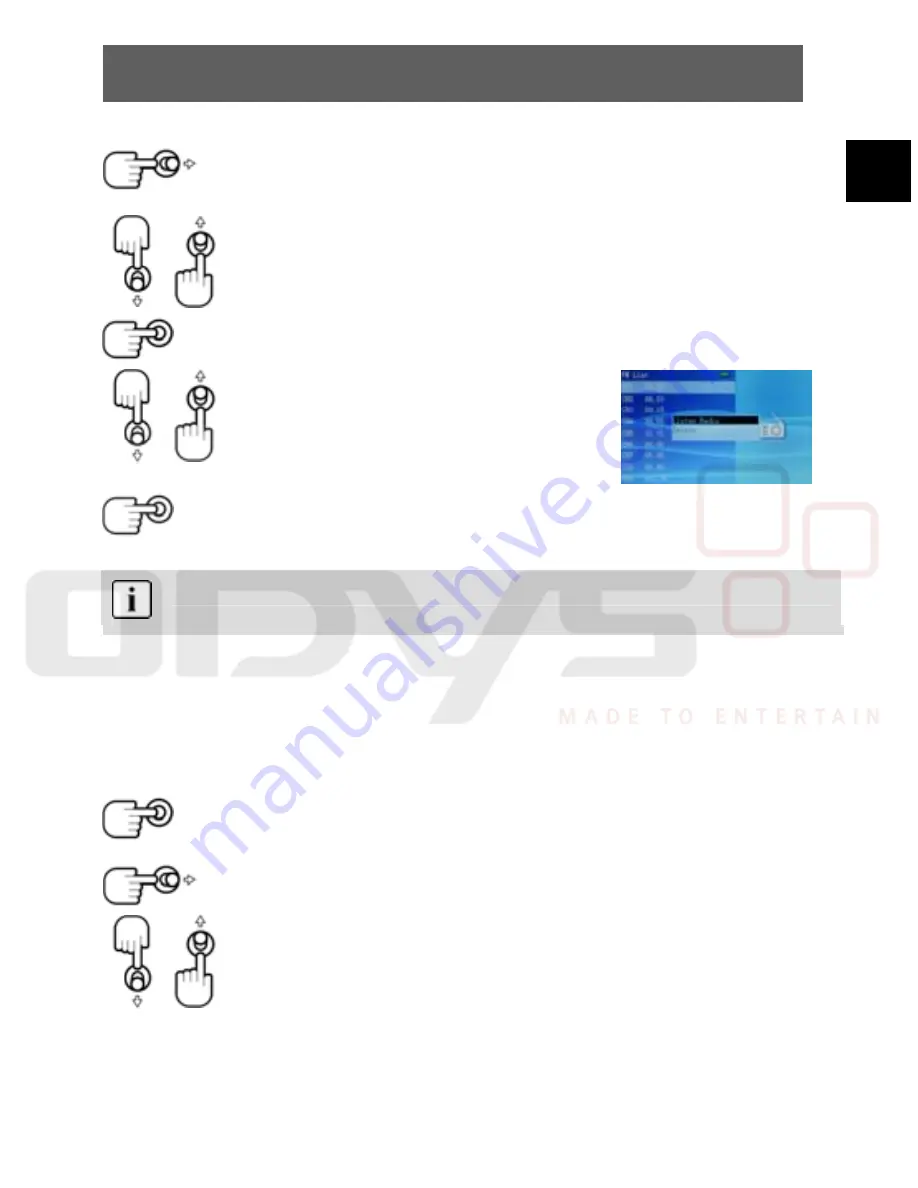
ODYS MP3 Player X60
27
EN
•
Select this option as described above.
•
Tilt the navigation button to the
right
once
to
display the saved stations
Select the desired station from the list.
Press the navigation button to start listening to the
station.
Select “Listen Radio” to listen
to the station or select “Delete”
to erase it from the station
memory.
Briefly press the navigation button to confirm.
Tuning into a radio station is described in chapter 4.8.2.
4.6.2 Radio
Mode
Settings
The radio mode settings are available in radio mode. Select the mode as
described in chapter 4.2.
3 Sec.
Press and hold the navigation button to return to the
main menu if you already are in radio mode.
In the main menu tilt the navigation button to the
right
once
.
Tilt the navigation button
up
to select a setting.
















































