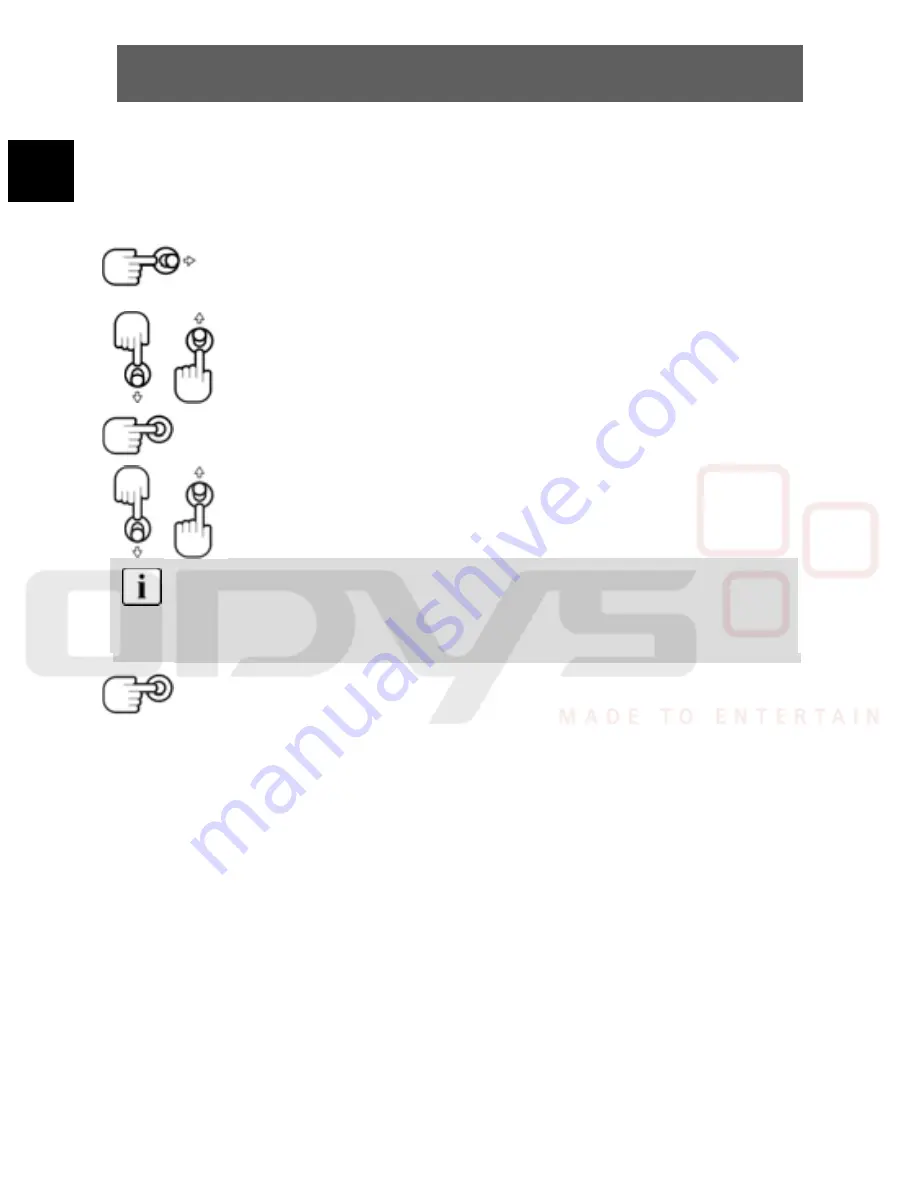
ODYS MP3 Player X60
36
EN
4.9 Explorer
The explorer mode allows you to directly delete or play files that are
saved to your player.
•
Select this option as described above.
•
Tilt the navigation button to the
right
once
to display
the menu.
Tilt the navigation button up
or down
to select the
folder.
Briefly press the navigation button to confirm.
Playback
A menu is displayed after selecting a file. Select “Play” or
“On” to play or view the file.
If you selected a file format which is not supported by this
player “Cancel” is displayed instead of “Play” or “On”. This
file can only be deleted; it cannot be played or viewed.
Briefly press the navigation button to confirm.










































