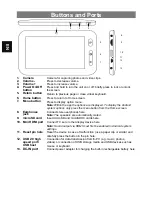EN
13
Please note:
a) The available network list is constantly refreshed automatically.
b) With enabled Wi-Fi the device will connect automatically to your configured
networks when they are within range.
c) If the device detects a network that has never been configured, it will
display a
no tification icon.
(4) Tap on the network with which to connect and enter the required network
information (password), then tap on “Connect”. Your device tries to establish a
connection with this Wi-Fi hotspot with the entered network parameters. If the
connection is successful “Connected to XXX” will be displayed below the Wi-Fi
setting.
Advanced Connection
Press the menu button
and then “Advanced” in the top right corner to
access further network parameters (“Regulatory domain”, “IP address”, etc.).
Further parameters are displayed. Obtain the required information from your
network administrator.
Launch Web Browser
Tap on the app icon in the app screen, then tap on the browser icon
to
launch the web browser.
The web browser will open and you can browse the Internet if you are already
connected to a network.
Please note:
Not all wireless networks offer access to the Internet. Some Wi-Fi
net works only link several computers together, without any Internet
connection.