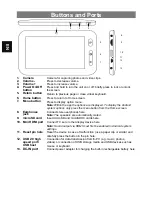EN
Virtual Keyboard
Tapping on any text input field opens the virtual keyboard. Enter a website address or any
required text with the virtual keyboard
.
View
a. Shift lock
b. Back space
c. Toggle between
numbers/letters
d. Space bar
e. Enter
f. Android keyboard
settings
Select Input Method
g. Open the Android keyboard settings and select the input method if more than one
input method is installed.
Please note:
The keyboard layout changes according to OSD language settings.
a
b
c
d
e
f