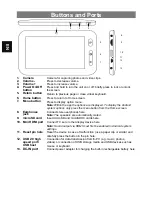EN
19
Web Browser
y
Scroll the screen up and down by tapping on the page and dragging it up or down
(be careful not to tap on a link).
y
To open a link, simply tap on it.
y
You can open several web pages at the same time, then tap on one to display in
full screen mode.
y
Tap on the Return icon
to return to the previous page.
y
Tap on the Menu icon
to display the available menu items.
y
Tap the on Home icon
to return to the Home screen.
y
Depending on the location in the web browser, tap and hold a menu item to display
further options.
y
For filling out a text field, tap on the field and enter the text with the virtual
keyboard.
y
Briefly tap twice on the page, tap on the respective icon or touch the display with
two fingers and pinch it between thumb and pointer finger to zoom in/out.