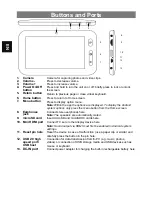EN
9
Home Screen
a.
Google search
b.
Voice
‐
controlled Google search.
c.
Apps
Tap on this icon to display all apps installed on the device.
-
Tap and hold to copy apps to the Home screen.
-
Tap and drag the icon to the cross at the top to remove apps from the
Home screen.
d.
App center
Select and install new apps.
e.
Aldiko
Read and archive e
‐
books in ePub or PDF format.
f.
Browser
Access Websites.
g.
Open email app.
h.
Gallery
View images and playback videos.
i.
System settings
Access system settings.
j.
Return button
Return to previous page or hide virtual keyboard.
k.
Home button
Return to Home screen.
l.
Current app
Display all apps currently running in the background.
m. Menu button
Display options menu.
Note
: Within the app the options are displayed. To display the Android system options
only press the menu button from the Home screen.
Caution!
In some apps the menu button is displayed in the top right corner!
n.
System messages
In this area system messages are displayed.
o.
Time
Time display at the current location.
p.
Wi
‐
Fi
Display during enabled Wi
‐
Fi connection.
q.
GSM
Signal strength display when using UMTS Internet stick.
r.
Battery level
s.
System tasks
Displays active system apps such as alarm function.
d
e
f
g
h
i
a
b
c
j
k
l
m
n
o
p q r