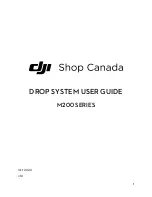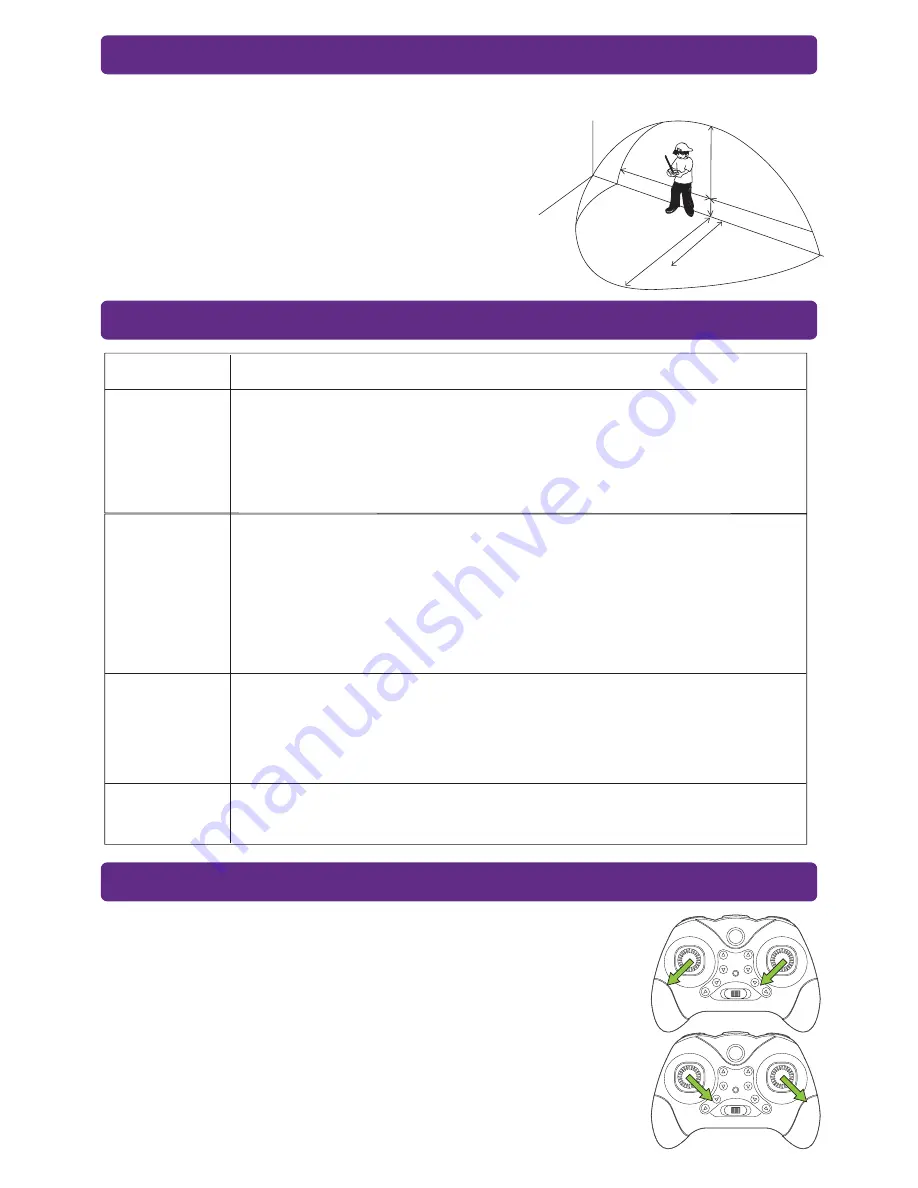
TROUBLESHOOTING
RESETTING THE UNIT
FLYING SAFE •
SITUATIONAL AWARENESS
7
POSSIBLE SOLUTIONS
PROBLEM
Always fly on a sunny, bright day with as little wind
as possible. Flying in extreme heat or cold can
adversely affect your flying control and response of
the vehicle.
After connecting the battery, place the quadcopter
on the ground. Please wait for approximately 5-7
seconds to allow the digital gyro to electronically
stabilize.
1.
Lay the unit flat and still on a level surface.
2.
Push both the left and the right joystick to the bottom left
corner position until the LEDs lights blink and then
permanently light up.
3.
Push both the left and the right joystick to the bottom right
corner position until the LEDs lights blink and then
permanently light up.
4.
The reset operation is completed.
If there isn’t any accurate control of the vehicle, make sure of the following:
•
The vehicle may fly erratically if wind conditions are too strong. Fly the
vehicle under calm conditions.
•
Make sure the radio control transmitter has paired correctly with the
vehicle. If not, power down the vehicle and the radio control and start over.
•
Perform unit reset.
If the unit fails to go up in altitude or goes up too slowly, try the following:
•
Make sure the throttle is being raised sufficiently.
•
The battery of the quadcopter might be too discharged for safe or
satisfactory operation.
When the LED on the unit begins to blink, this indicates a low battery
condition. Please charge the unit again.
Blinking
Unit LED
Ascending
Failure
Cannot
Control the
Quadcopter
No Power
With the
Transmitter
•
Check to make sure the power switch is in the ON position.
•
Check to make sure the batteries are installed correctly.
•
If the batteries are installed correctly, they may be exhausted.