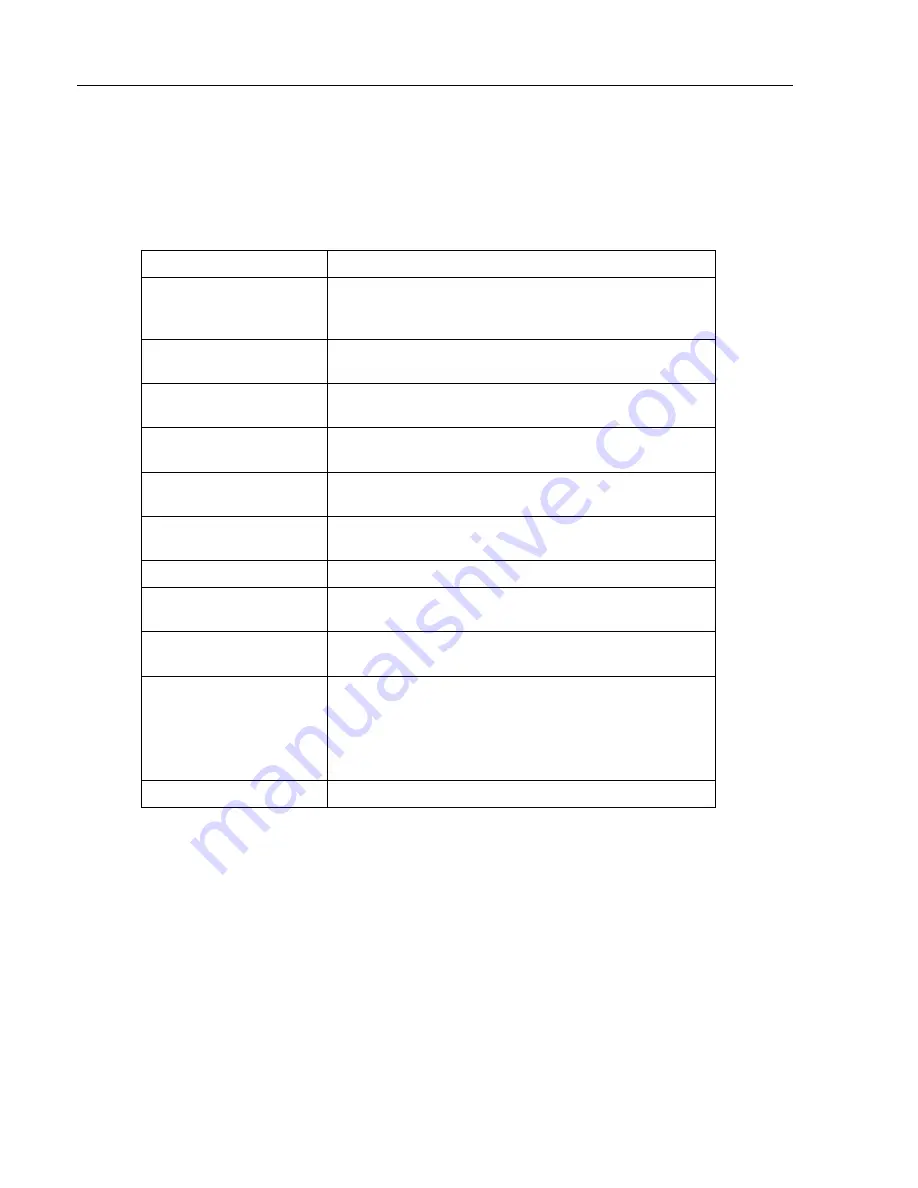
Operation and Maintenance
5-8
5.1.5
Function of CE mode
CE mode is available only for maintenance person, so the details of the CE mode are shown in the
maintenance manual of this scanner. In this section only the items of the CE mode is shown in table
5.4 as a reference.
Table 5.4 Function of CE mode
LCD display
Features
T01 Single Test feed
Scanner tests the FB or ADF single sheet reading.
Scanner tests not only the feeding but also AGC control of
carrier unit and Optical unit.
T02 Multi Test feed
Scanner continuously tests the feeding and AGC control
unit “Exit” is pressed.
T03 Offset Adjsutment
Scanner automatically adjusts the offset of FB image,
ADF front image and ADF back image.
T04 EEPROM Setting
This function supports the inquiry and over-writing of the
EEPROM data.
T05 OP Panel Test
Scanner tests the function of the LCD, LEDs and switches
on the operator panel.
T06 ADF Sensor Test
Scanner tests the switches on ADF indicating the ON/OFF
real time status on LCD.
T07 PROM Version
Scanner displays the firmware version in PROM.
T08 Life Counter
Scanner displays the accumulated sheet number wich ADF
has fed.
T09 Baud Rate
This function supports the baud rate setting of RS232C.
Baud rate is selectable from 9600/4800/2400/1200 bps.
T10 Product ID
This function supports the setting of Product ID of SCSI
interface.
Product ID is selectable from
M3099G/M3097DG/M3097G/M3093DG/M3093GX/
M3096G/M3096GX.
T11 Memory Test
Scanner tests the image memory.
Summary of Contents for M3097DE
Page 1: ...C150 E102 01EN M3097DE Image Scanner OEM Manual...
Page 2: ......
Page 4: ...This page is intentionally left blank...
Page 42: ...3 3 Optional image function 3 21...
Page 43: ...Image Functions 3 22 The conceptual image processing flow in the IPC mode is shown below...
Page 45: ...Image Functions 3 24...
Page 70: ...5 3 Cleaning 5 15 Two rollers are included Figure 5 5 Pick roller...
Page 73: ...6 3 Figure 6 1 Jam clearance...
Page 197: ...Scanner Interface Appendix A 124 5 Dimensions of the board For M3093EX DE and M3097DE...
















































