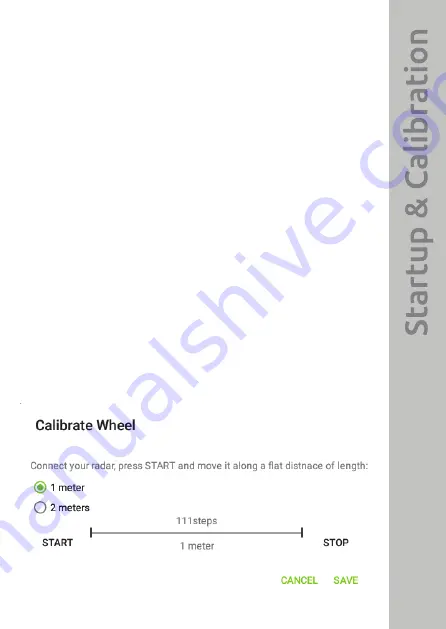
Startup
• Assemble your system as shown in the Assembly section of this user
manual.
• Attach all cables to GPR and Android device.
• Start up the Oerad Android app.
• Press the power switch on the GPR. Your GPR is running when the
power level diodes light up.
Calibration
•
Prepare a 1 or 2 meter long flat surface marking its beginning and
end.
• Place GPR at beginning and start it up.
• Navigate to the Calibration menu in the Oerad app via settings or on
its initial start up screen.
• Press Start and allow the Oerad App access to the USB device if
prompted.
• When you reach the end of the surface press Stop and then Save
• Your distance measuring wheel is now calibrated.
• The step indicator shows you how many steps in the wheel encoder
have been registered. If this value does not change when moving,
reconnect the GPR and turn the power switch off and on again.
Calibrate Wheel Menu
Summary of Contents for Concretto
Page 1: ...USER MANUAL Wall Penetrating Radar Concretto Full System ...
Page 10: ...1 2 3 4 5 6 7 8 9 10 11 12 13 14 15 16 ...
Page 12: ...1 2 3 4 5 6 7 8 9 10 11 12 ...
Page 17: ......




































