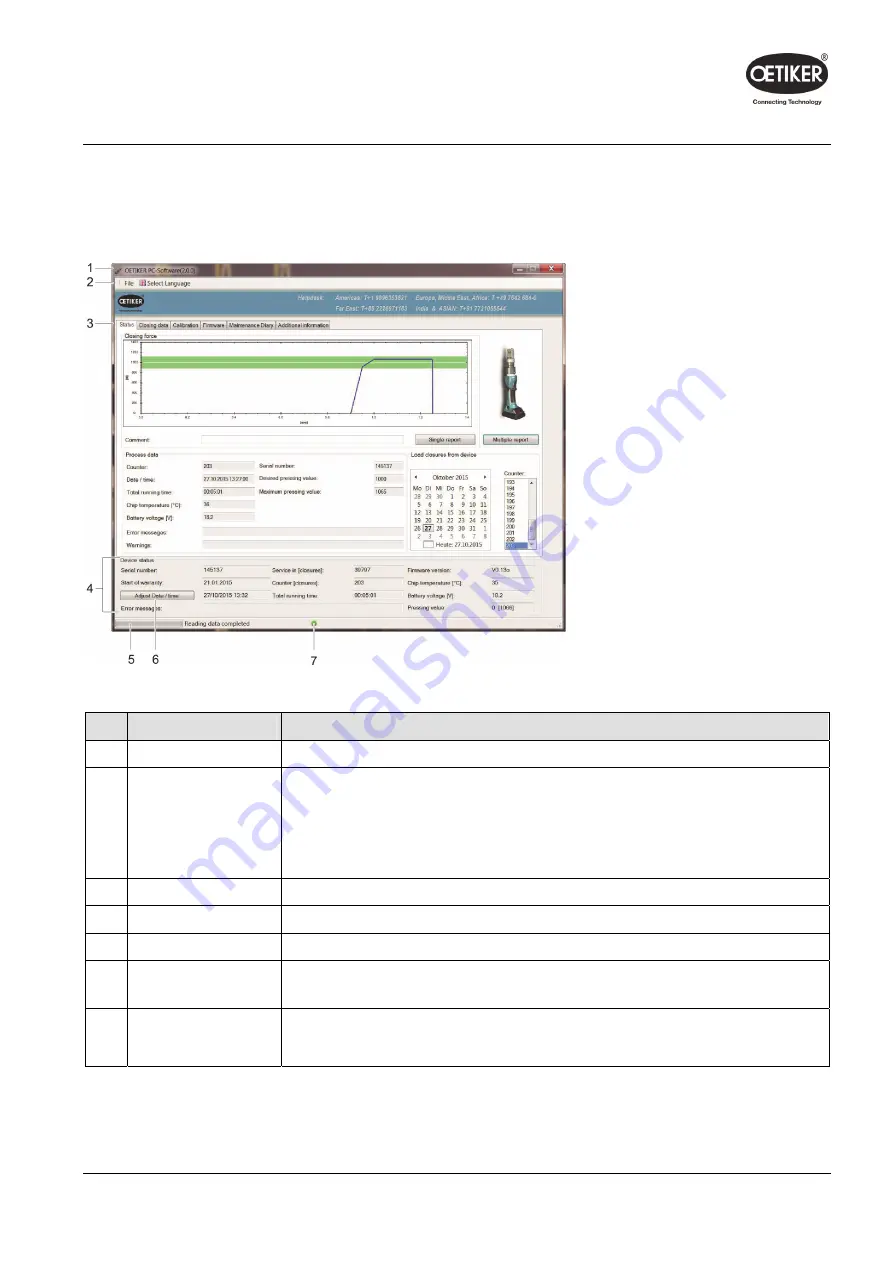
Clamp pincer CP 10 / CP 20 / CC 20
7
Description of PC software
7
Description of PC software
7.1
Structure of the PC software
Each tab shows the “Device status” area and the status of data transmission and connection to the PC.
Fig. 30:
Structure of the PC software
Item Designation
Description
1
Software version
•
PC software version in use
2 Menu
bar
•
File
– Export closing data reports
– End PC software
• Select
Language
3 Tabs
See
chapter
7.2, p. 7-38 to chapter 7.7, p. 7-45.
4
Device status
Status information about the device currently connected.
5
Data transfer
Information on data transfer between the device and PC software
6
Adjust Date/Time
For correcting the date/time. The date and time of the computer are loaded into
the window beside the button
7
Traffic light symbol
Status of the connection to the device;
•
Green: Connection active
Tab. 2:
Structure of the PC software
Issue 11.15
08902961
7-37
















































