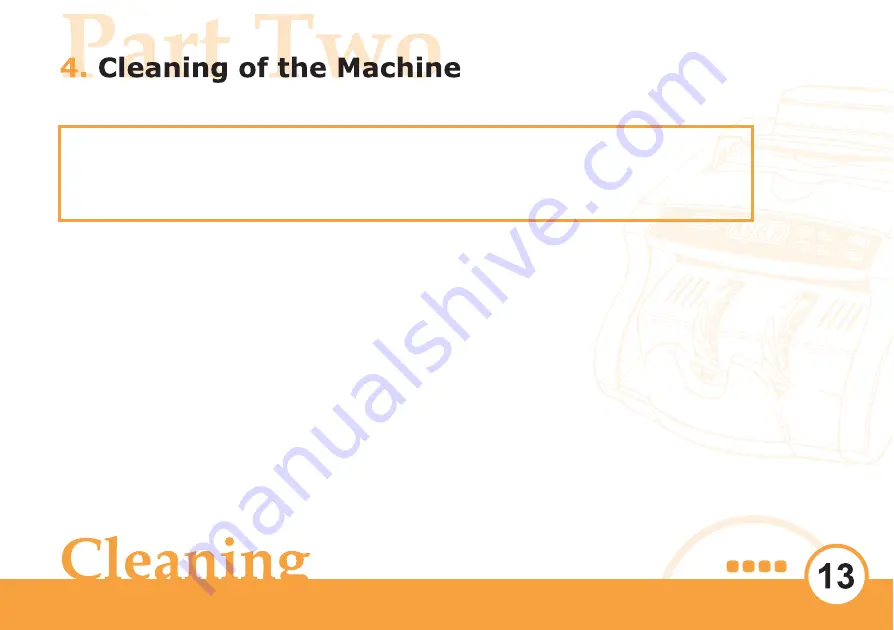
4.1 Cleaning the Optical Sensors
It is very important to clean all the sensors in the machine with a soft brush to avoid any paper
particles or dust from sticking to the light-transmitter or the light-receiver sensors. This should be
done every day. if necessary, the glass surfaces of the detectors may also be wiped with a soft
cloth soaked with alcohol.
4.2 Cleaning The Inside of the Machine Periodically
It is necessary to clean the inside of the machine once a month. Unplug the machine and lift the top
cover (where the handle is) to gain access to the interior.
4.3 Additional Recommendations
Avoid operating the machine in a dusty or dirty room. To guard the machine from the elements,
always keep it protected with the supplied plastic cover ( when not in use).
CAUTION:
“Do not change the position of the detectors and/or optical sensors.”
WARNING: BEFORE DOING ANY CLEANING, TURN THE POWER SWITCH OFF AND
DISCONNECT THE POWER CORD FROM THE MACHINE. KEEP IN MIND THAT
PROBLEMS OR DEFECTS THAT ARISE FROM LACK OF PERIODIC MAINTENANCE
ARE NOT COVERED BY THE WARRANTY
1-800-543-5454
OfficeZone




































