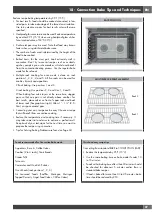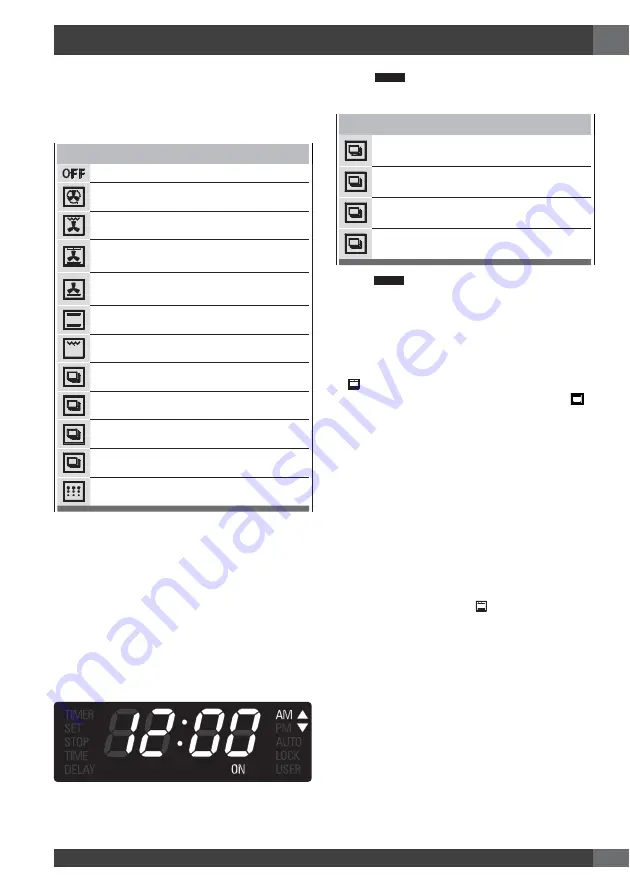
EN
23
14 - Selecting the Oven Mode
Setting Cooking Mode and Temperature
• The following modes can be selected by moving the cooking
mode knob to the desired position.
Setting cooking
OFF
CONVECTION BAKE (CONV BAKE)
CONVECTION BROIL (CONV BROIL)
CONVECTION ROAST (CONV ROAST)
PIZZA (MULTI PIZZA)
BAKE (BAKE)
BROIL (BROIL)
DEHYDRATE(CONV DEHY)
PROOF (WARM)
DEFROST (CONV)
WARMING (WARM PLUS)
CLEAN
• Select the desired temperature by moving the selector or
leave it in the PRESET position if the proposed value is fine.
The temperature can be changed by 5°F or 5°C steps.
• Cavity will begin to heat, the “ON” text is displayed when
the oven is active, oven lights will turn on.
• “PREHEAT” text will illuminate. Once the oven has
preheated, it will beep and switch the text off.
• To change the temperature while cooking, simply turn the
temperature knob until the display shows the desired value.
• Move the cooking mode selector to OFF if you intend to
stop cooking.
• The triangles in the upper right corner of the display are
active when the oven is operating.
Using
MENU
key to select low temperature
functions
Setting cooking
DEHYDRATE(CONV DEHY)
PROOF (WARM)
DEFROST (CONV)
WARMING (WARM PLUS)
• Touch
MENU
key to toggle between these four modes.
• The last used is kept in memory for the next time the low
temperature operation is selected..
Setting the ECO cooking mode
• Turn the knob for the cooking mode into the BAKE position
,
• then turn the temperature knob into the ECO position
ECO
in
order to activate the mode, at this point, the ECO message
is displayed.
• Select the desired temperature by turning the knob or
leaving it into the preset position if the value is correct. The
temperature can be changed in 5°C or 5°F increments.
• Once the cooking is activated, the ECO message and the
temperature value alternate on the display.
NOTES: • In the energy-saving mode, the internal lights of the
oven are off, it is possible however to turn them on
using the dedicated key.
• sometimes, the tangential cooling is turned off so as
not to disperse heat inside the cavity.
• only the BAKE function is enabled in ECO mode.
• if the cooking knob is turned in any other cooking
function, the ECO mode will be interrupted.
Using Oven Lights
• A single light key activates the lights.
• Oven lights turn on and off automatically when the door is
opened and closed.
• When the oven is operating, the lights turn on automatically
when a cooking mode is started (except for the ECO mode).
Oven lights will turn off automatically when the oven mode
is cancelled.
• The lights do not operate in the Self-Clean mode or Sabbath
Mode.