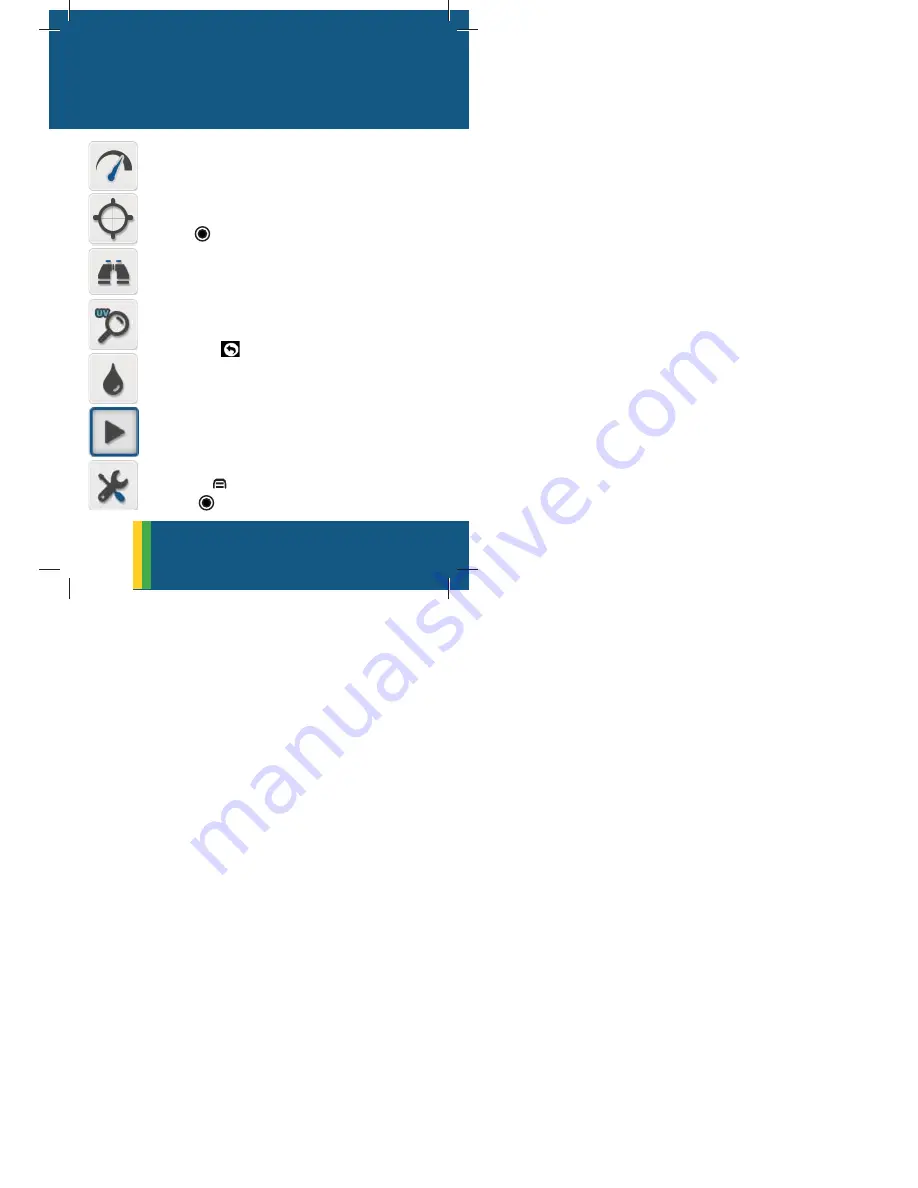
24
• A preview window shows highlighted
picture & subtitles with index, name,
date
• To delete a picture use the Alt.
command [P. 7]
• Use to see a full frame picture
7.
PLAYBACK
• Review pictures [P. 28] and video
clips [P. 29] stored on the inserted SD
card [P. 9]
• Move the blue frame to
PLAYBACK
and use to activate the func-
tion
• Use to set number of skipped
raws
• Media is stored chronologically
• Use
RIGHT
/
LEFT
arrows to change
tabs
playback pictures
PLAYBACK
:
PICTURE
TAB
N
=
















































