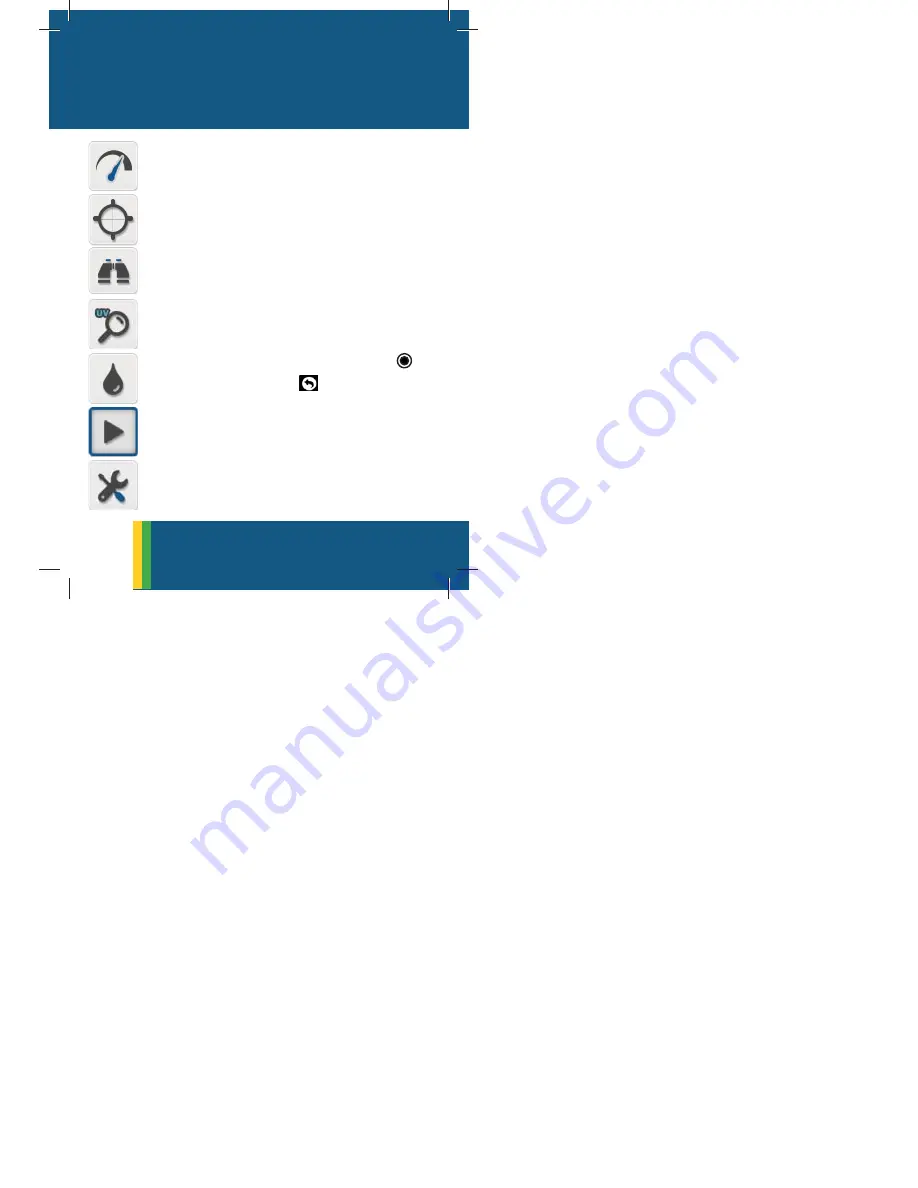
26
• Search videos and images that are
stored on the inserted SD card by:
PROFILE
|
YEAR
|
MONTH
|
DATE
.
Select at
least one criterion.
• Use
the
UP
/
DOWN
arrows to move
the blue frame to a
criterion and
the
RIGHT
/
LEFT
to change it’s val-
ues.
• Move the blue frame to
APPLY
to
keep the criteria or to
DISCARD
to
clear all
criteria, and click on the
selector
• To see results
click
and move
to
videos/pictures
. The number of
found elements is displayed on each
tab.
Note:
NONE
means no criterion
7.
PLAYBACK
playback search
PLAYBACK
:
SEARCH
















































