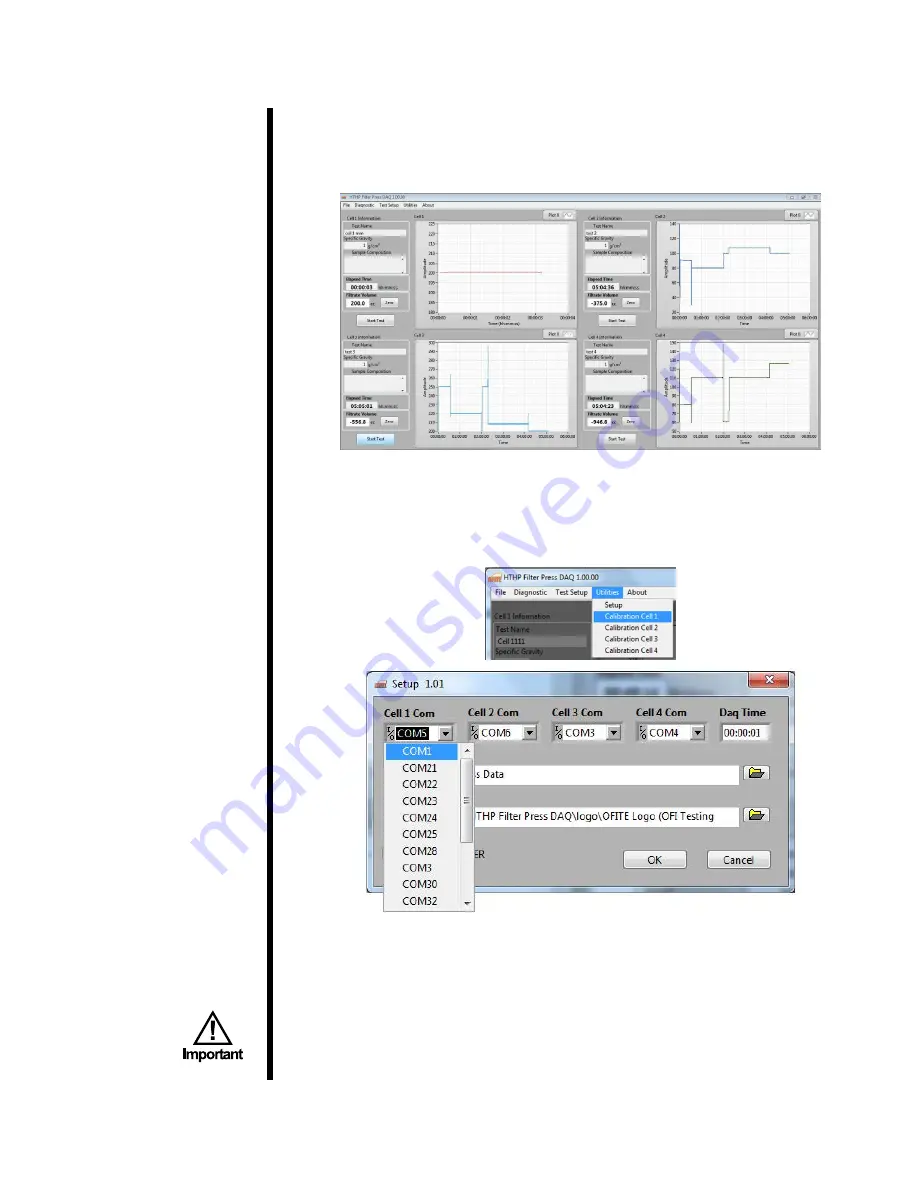
OFITE, 11302 Steeplecrest Dr., Houston, TX 77065 USA / Tel: 832-320-7300 / Fax: 713-880-9886 / www.ofite.com
12
Load Cell
Option
Software Setup
With the load cell option comes a software program which allows the user
to log and archive the data retrieved from each load cell. A driver must be
installed before running the software. See page 16 for driver installation
instructions.
1. Set up each cell communication port (comport) to determine proper
communication between each load cell and the software.
a. Open the Setup screen from the Utilities menu options.
“Cell # Com” -
Displays the communication port data is retrieved from.
Each load cell sends data from the COM# displayed in the drop menu
below the “Cell # Com” which is always a different number at the time
of connection. If the HTHP Filter Press is ever disconnected from the
software, the COM# may read a different communication port every time it
is reconnected. It is suggested to keep the system connected at all times
or else the communication ports will need to be reconfigured every time.






































