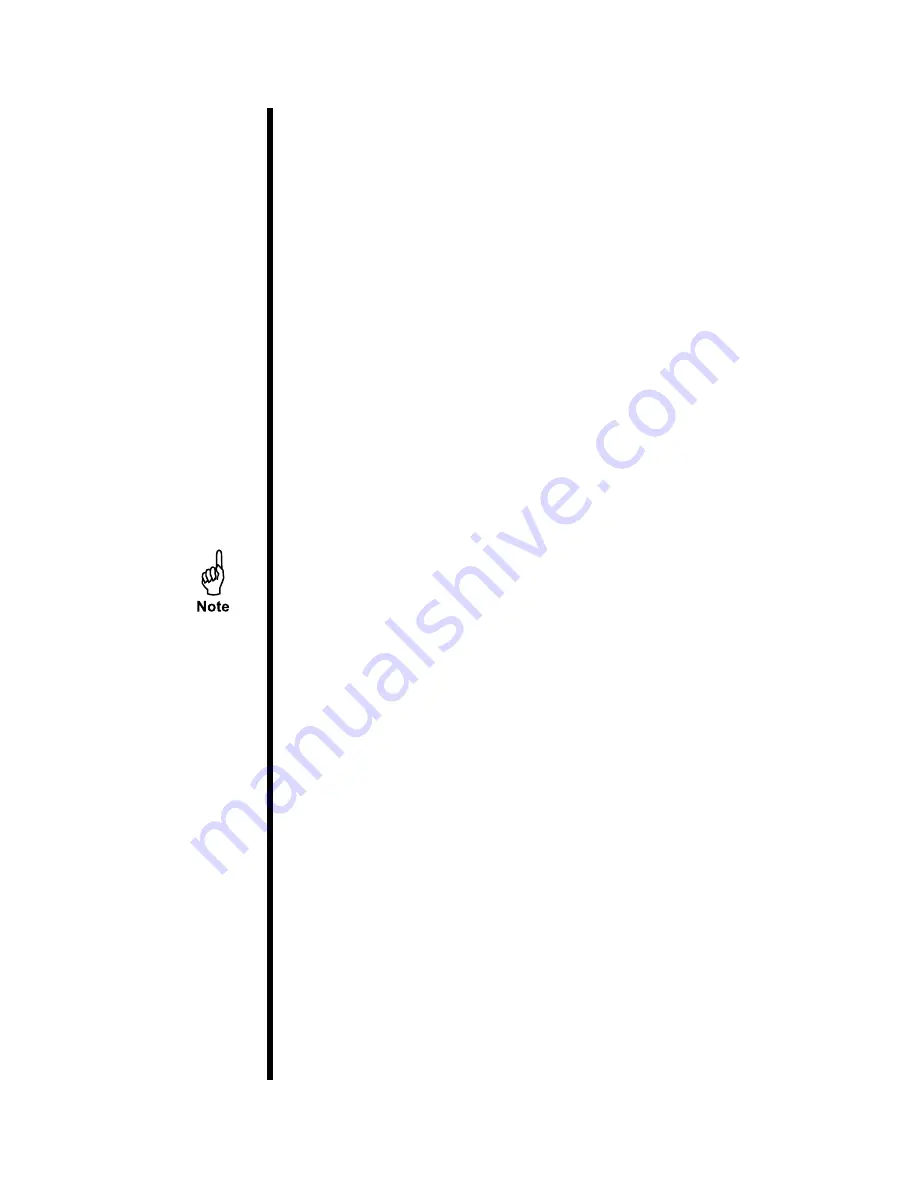
OFITE, 11302 Steeplecrest Dr., Houston, TX 77065 USA / Tel: 832-320-7300 / Fax: 713-880-9886 / www.ofite.com
3
Quick Start
1. Always run a spectral calibration the night before running a Spectral Log
test. A spectral calibration is not necessary for the Total Gamma Log test.
2.
Place the first core on the belt directly under the sensor. Start with the
most shallow core first. Orient the core so that the shallow end goes
under the shield first.
3. Click the “Start Test” button on the Main Screen.
4. Enter the well information. This information will print on the well log at the
end of the test.
5. Enter the start and end depth.
6.
Enter a file name and click OK.
7. Continue to load cores onto the belt.
8. Remove cores as they emerge from the shield. Be sure to replace the
core in the proper box and in the correct orientation.
9. When the last core sample has left the shield, click the “Stop” button.
If a core reaches the end of the conveyor, an electronic eye will stop the belt.
The software will continue to collect data and correct for the elapsed time.





































